June 24, 2017
This blog will totally make you clear:
What’s the differenceKTAG V7.020 vs. KTAG 7.003 vs. KTAG 6.070? Which ECU types are newly supported?
Check below KTAG FW 7.020 Ksuite V2.23 screenshots!

In general, KTAG Firmware 7.020 add more than 100 ECU protocols newly supported.
Some screenshots of KTAG FW 7.020 Ksuite V2.23 new ECU protocols:
BDM 68K (CAT ADEM III, etc)
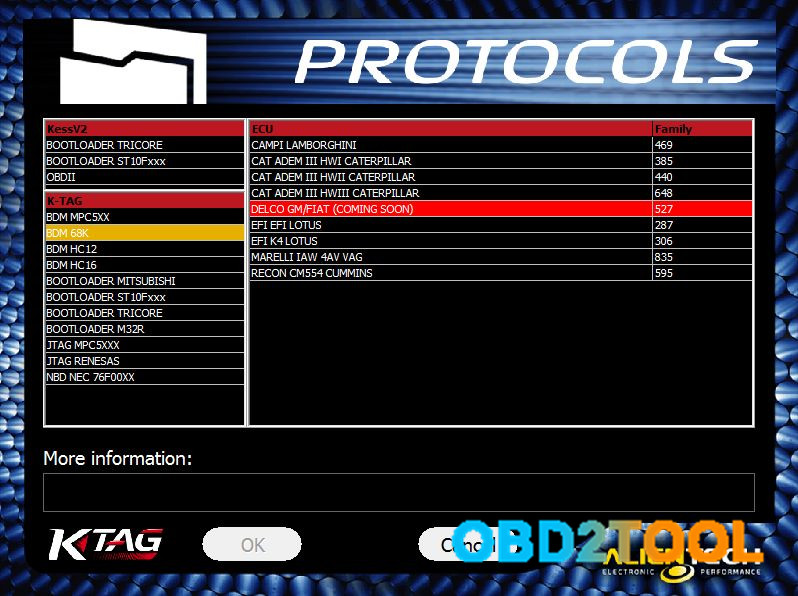
BDM HC12 (Continental Siemens VDO, etc)
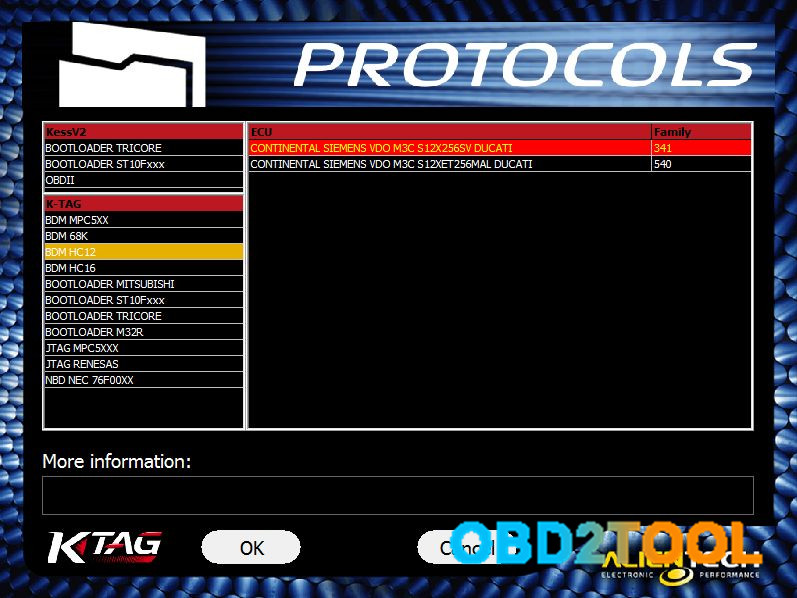
BDM HC16 (DENSO 21175, etc)
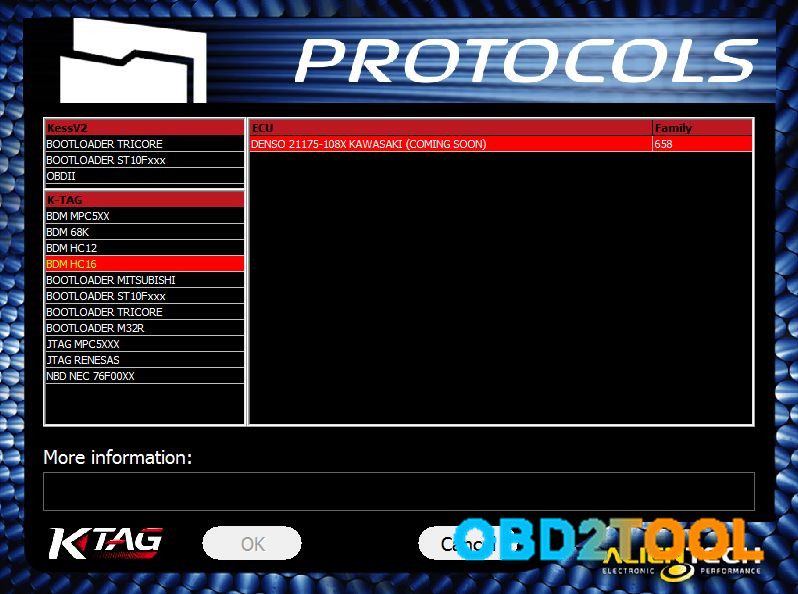
BDM MPC5XX (BOSCH EDC16/16+, BOSCH EDC7, BOSCH ME9/9+, etc )
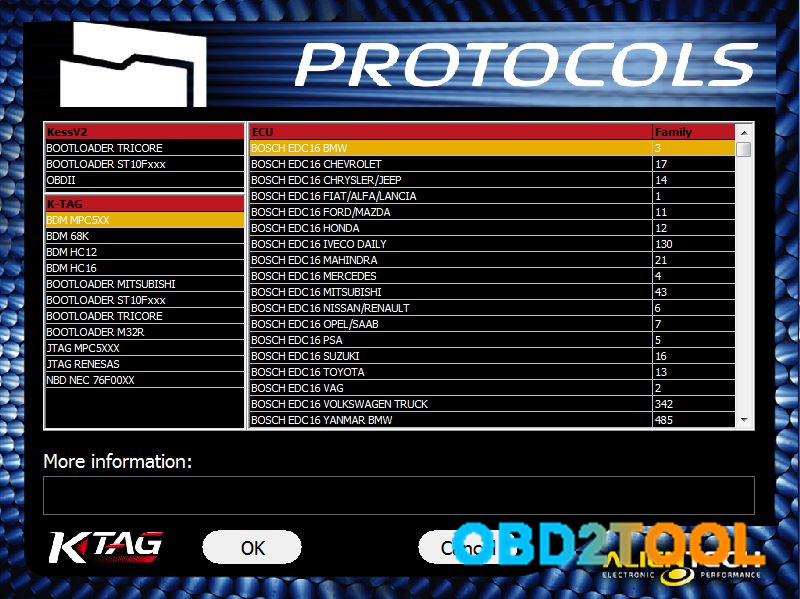
BOOTLOADER M32R (DENSO 21175, etc)
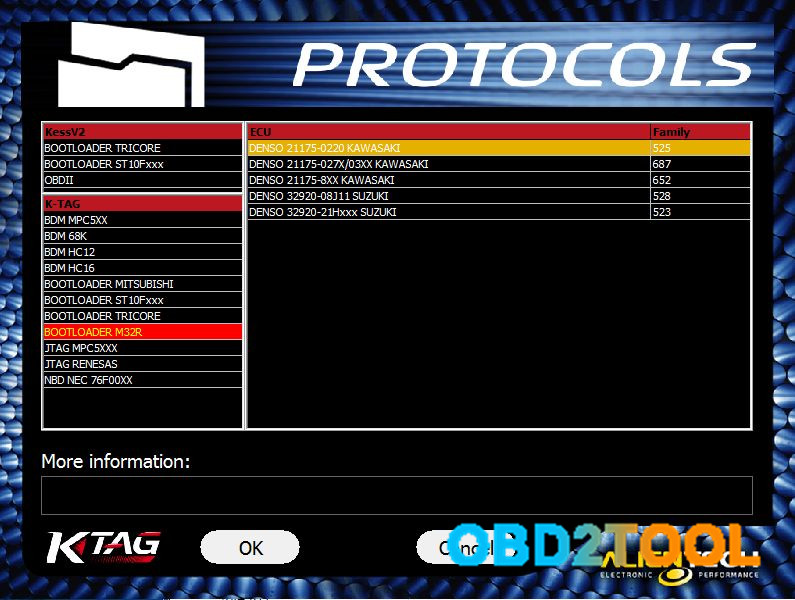
BOOTLOADER MITSUBISHI (MITSUBISHI 21175, MITSUBISHI E6T, MITSUBISHI E2T, etc)
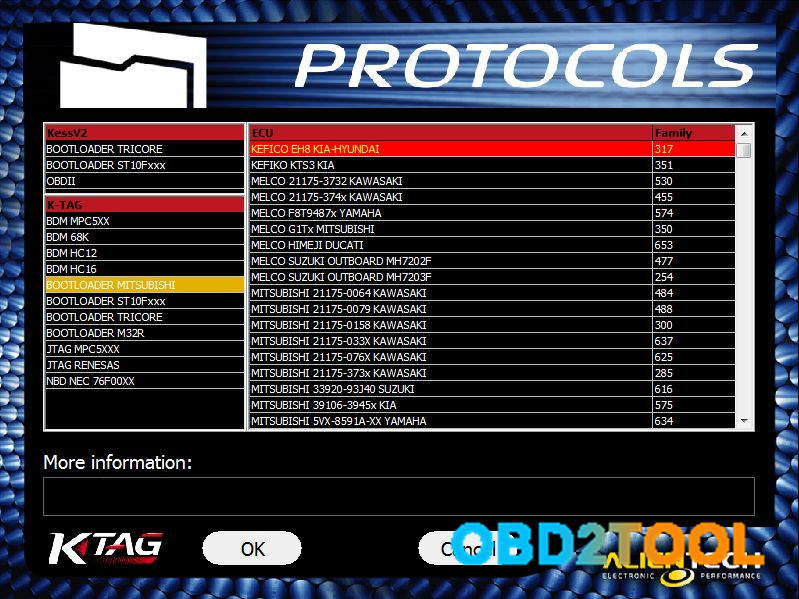
BOOTLOADER ST10FXXX (BOSCH M7.4.4, BOSCH M7.9.7, BOSCH ME7.1.1, BOSCH ME7.4.4, BOSCH ME7.4.5, BOSCH ME7.9.10, etc)

BOOTLOADER TRICORE (BOSCH EDC17, BOSCH ME17, CONTINENTAL SID208, SIEMENS EMS2204, SIEMENS EMS3110, etc)
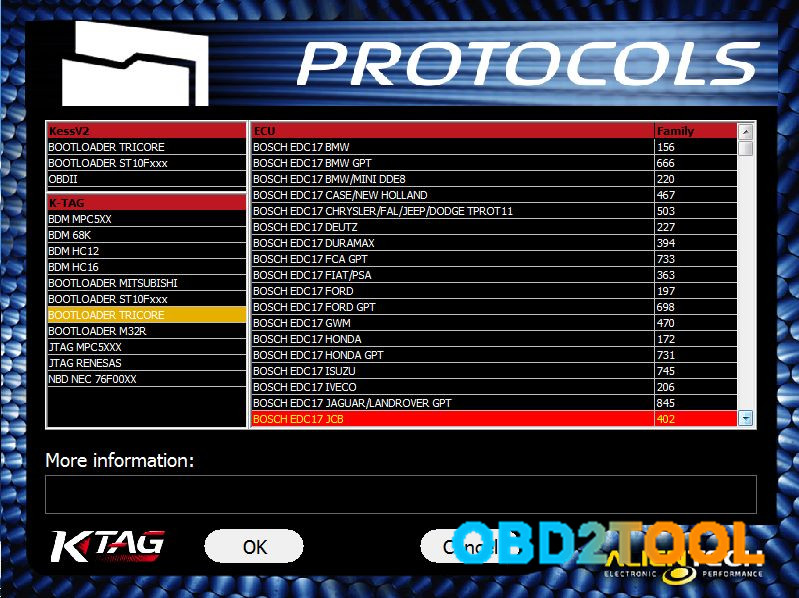
JTAG MPC5XXX (CONTINENTAL CM2150E, MARELLI 8DF, DELPHI DCM3.5, etc)
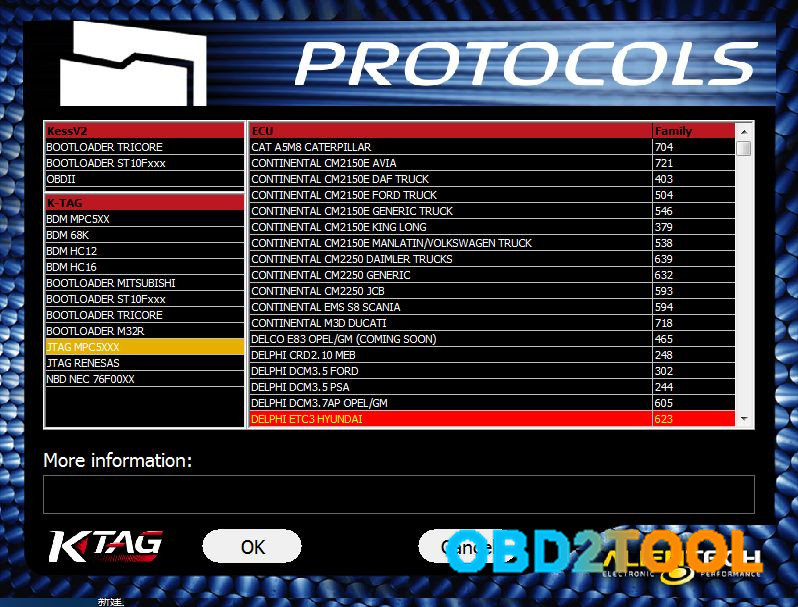
JTAG RENESAS (DELPHI DCM3.4, DELPHI DCM3.7, DENSO 32920, DENSO RA6, HITACHI A56, HITACHI MEC, etc)
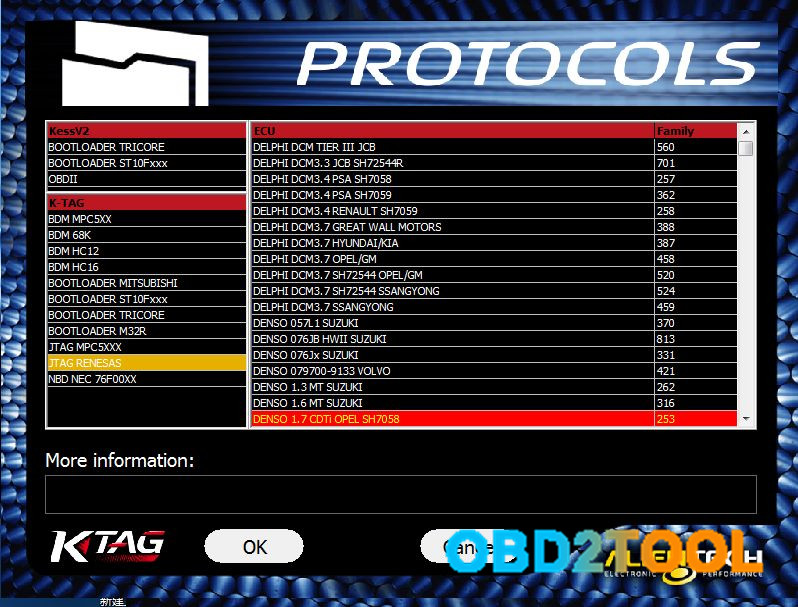
NBD NEC 76F00XX (DENSO 175822 TOYOTA, DENSO 275036 TOYOTA, etc)
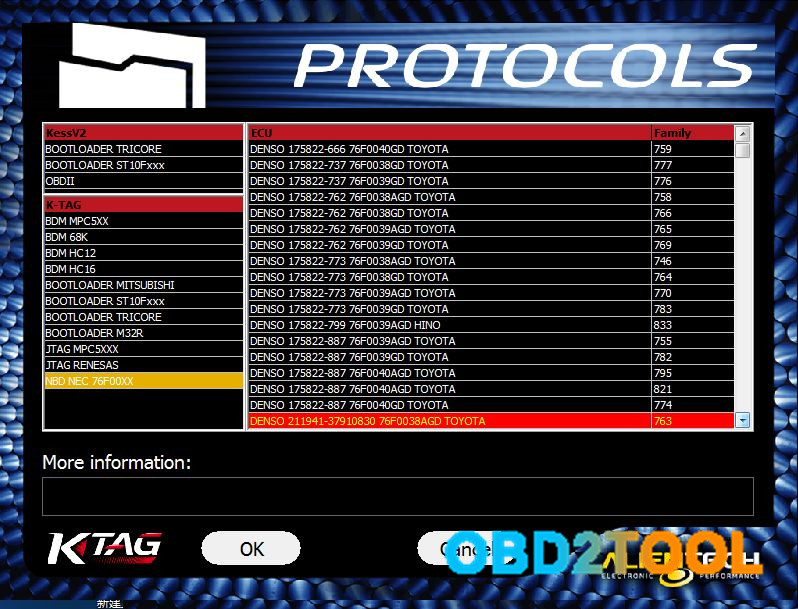
AndECU Scanners KTAG Firmware 7.020 PCB Board for checking:
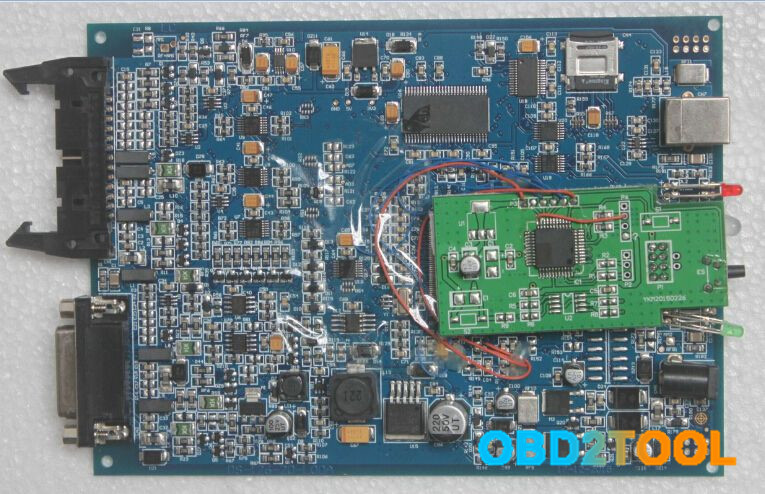

http://obd2tool.inube.com/blog/5801159/ktag-fw-7-020-vs-ktag-7-003-vs-ktag-6-070-which-new-ecu/
Posted by: obd2tool at
08:48 AM
| No Comments
| Add Comment
Post contains 180 words, total size 4 kb.
June 16, 2017
New Genius china clone, what ECU Scanners can work and what cannot work? K-Touch OBD ecu programmer real reviews from users…. Here you go.
Today i got New Genius K-Touch from china. I tested on Med 9.1.1 Audi q7 4.2 FSI.
Id and read ok.
Today i read edc17c19 Opel insignia. work very fast
K-Touch is a crap tool made from KESS V2 v4.036 tech with a screen on it.
I would never use it on any kind of car, even not EDC15.
Works ok, tested on Nissan navara read and write Obd2 codes, edc 15 Fiat read write obd, pcr 2.1 read. But doesn’t calculate checksum and don’t read full size file like kess and ktag. Is not kess with lcd is another interface but from same company.
Mine still working well. After 7x resetting the token counter.
Audi Q7. File read with New genius is 100% correct (size 0x27C000).
I have done BMW E46 318i ecu without issues.
Tested today PSA edc17c10 read on boot and test write by obd ok
MED17. 5.2 – Jetta tsi 2.0 tp8/10
Fail to Write, fail recover many times with fans on
Recover with original file worked
It is possible to clone CiD,but need SD Card from China that has an EEPROM instead of PROM.
I successfully remapped a Range Rover sport 2.7Tdi today with this Ktouch from china.
First attempt I just assumed software did checksum. Started car and cut
out within 5seconds. Second attempt I did checksums in winols and wrote
back to car and everything was fine. My kess v2 read a 2mb file and the
dimsport read a 256kb file but all the maps were in the read!
Genius has a perfect feature. It can bypass TPROT security and allow
to to flash TPROT ecus without having to open the ecu to unlock it at
the first place. You just flash your mod by OBD like you would on any
other non TPROT ecu. (Although on TPROT ecus reading function is not
available)
But the problem is, that you need to checksum the file with Race Evo on these ecus. Anything else will not work.
Installed on XP in vm for now all ok.
I run it on Windows 10 x64 with SSD hard drive.
Focus MK2 2.0 Petrol
-> Read OK 2MB File, full read (no partial reading)
-> Write – Ori file OK
– Modded File with CKS -> NOT OK, Engine start with DTC Throttle Fail
– Modded File with CKS write with KESS V2 OK
– Conclusion => Read Only, write ECU Error or worst BRICKED
Tested on :
2016 Mitsubishi Montero Sport/L200 with 4N15 engine 2.4 DOHC MIVEC Turbo Diesel 181hp. Result :
Read -> OK
Write -> OK
2014 Chevrolet Spin 1.5 ECOTEC Petrol. Result :
Read -> OK
Write -> OK
2016 Chevrolet Trax 1.4 Turbo Petrol. Result :
Read -> OK
Write -> OK
2014 Chevrolet Spin 1.3 TDCi. Result :
Read -> OK
Write -> OK
2010 Mitsubishi Lancer GT 2.0 4B11 CVT. Result :
Read -> OK
Write -> OK
Tested on golf 7 gti 220HP simos18 NOT WORK !
Since the protocol enabled is an old version, it doesn’t cover all file sizes.
You will get "incorrect file size†error when you try to upload the file to the ecu.
http://obd2trade.com/2017/06/10/new-genius-k-touch-clone-review-tested-many/
Posted by: obd2tool at
07:16 AM
| No Comments
| Add Comment
Post contains 561 words, total size 4 kb.
June 03, 2017
We know The MB SD Connect Compact 4 can connecting with Both Lan cable and WIFI, some customers might have question and problem about how to setting WIFI.OBD2TOOL share with you about WIFI setting on SD Connect C4.
How to SettingBenz diagnostic tool MB SD Connect Compact 4 Star Diagnosis WIFI?
Steps by steps instruction:
Click wireless network icon to select "View Available Wireless Networkâ€.

Click "Refresh network listâ€.

Click "Change advanced settingsâ€.

Select Wireless Network.
Tick on "Use Windows to configure my wireless network settingâ€.
Click Add.

Enter Network name..
Tick on "Connection even if this network is not broadcastingâ€
Cancel tick on "The key is provided for me automaticallyâ€.
Tick on "This is a computer-to-computer (ad hoc) network; wireless access points are not usedâ€
Enter network key and confirm it. (network key: 26 a)

Go to Connection and tick on "correct when this internet is in rangeâ€, then click OK.



Enter the network key and click Connect.


Click the red circle in the menu bar.
Select Configuration and then click Yes.
Select MUX>> Register/Configure.

Select Encryption: WEP/Hex and enter the key (26 "aâ€s), then click Start.

Click OK.

Close Administration interface.
And you will see the network set just now is connected.

That’s all finished
If you have aMB SD Connect C4 wanna setting wifi or do not know how to setting WIFI, please can following with this instructions, hope it would help you.
If you wanna USE SOFTWARE DIRECTLY , we recommend you buy the SD C4 plus DELL D630 Laptop package.
http://obd2trade.com/2017/06/02/how-to-setting-wifi-of-mb-sd-connect-compact-4/
Posted by: obd2tool at
07:21 AM
| No Comments
| Add Comment
Post contains 266 words, total size 5 kb.
32 queries taking 0.0923 seconds, 147 records returned.
Powered by Minx 1.1.6c-pink.









