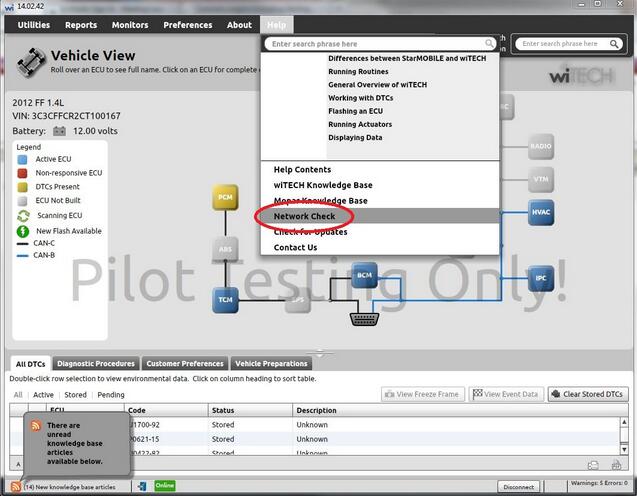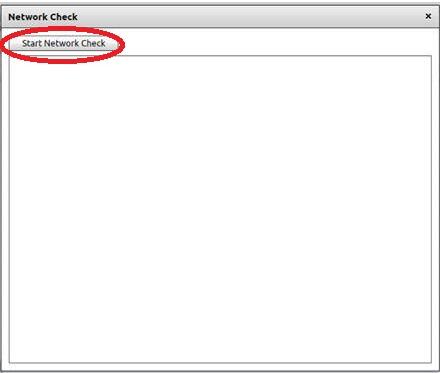August 23, 2018
Category : Mileage Correction
Yanhua Digimaster 3 tech support from obd2tool.com:
– how to install Digimaster 3 software
– how to activate Digimaster 3
– how to use Digimaster 3
Digmaster 3 install:
Digimaster 3 software download via the Yanhua official site: http:/iccdp.com/
Click on "Download†and find out the correct software used with digimaster 3
Digimaster 3 operation system:
Windows XP (except version 2002);
Windows 7 32 or 64 bit
Windows 10 (need luck)
For Digimaster 3 Windows 10:
you have to set up something first when you finish Digimaster 3 software installation:
run Digimaster 3 properties and go to compatibilities and tick on run as admin
you’re advised to use Windows 7 without anti-virus application! The path cannot be changed and the app must be saved in the disk C: (if you install it in other disks, you will fail to open the app for use; if you have changed the path, please uninstall and install it again.)
Digimaster 3 activation:
you have to activate your Digimaster 3 tool before use.
the ID number and password can be found in the official site:
->æœåŠ¡æ”¯æŒ(Tech support)->客户查询(customers search…)->enter 设备IDå·(ID) and 验è¯ç (verification codes) to get the password
Digimaster 3 tech support:
Q1: i cannot open YH data
A1: First, please check if your laptop has been installed Digimaster iii software or not.
right click on the icon of Digimaster 3->properties->search for a target/find file location-> find this (YHBrowser) and open the target data. try to open it for several times then the laptop will view it the default method to open it.
or open it in this way, right click on Yanhua data, open with YH.
the YHBroswer comes with Digimaster 3 that you don’t have to install it yourself.
Q2: The system pops up message like "update again†after Digimaster 3 is updated.
A2: right click on the icon of Digimaster 3->properties->search for a target/find file location under the shortcut-> delete the file (DeviceFiles)
then open Digimaster 3 again
do as tips through Digimaster 3
finish uploading management program
back to Digimaster 3 interface
go to Computer management->update->update to the latest version released by Yanhua
Q3: Digimaster iii machine pops up "Service error. The machine cannot be used. Please use it in the designated area.â€
A3: Please send the ID of your device to Yanhua or Digimaster 3 tech support to activate your device. you are advised to use the wired network connection for software update. if you update sw via WIFI, you will be reminded to use the wired network to lift the restriction. if message of the area limit pops up, please deal with it as soon as possible and do not continue to use i; otherwise, it’s possible to be listed in the blacklist.
Q4: Digimaster 3 device blacklist
A4: same as area limit.
Please send the ID of your device to Yanhua or Digimaster 3 tech support to activate your device. you are advised to use the wired network connection for software update. if you update sw via WIFI, you will be reminded to use the wired network to lift the restriction. if message of the area limit pops up, please deal with it as soon as possible and do not continue to use i; otherwise, it’s possible to be listed in the blacklist.
Q5: When the machine starts, it pops up "failed to get BIOD information, please unplug and plug to the power supplyâ€
A5: try to shake the machine to listen if you hear something strange or not.
if it sounds strange, you should ship it back for repair;
if not, please disconnect and connect to the power supply again or connect it to another power supply.
it’s possible to fail to get BIOS info if you have install application like Digimaster 3 in your laptop. if so, you could search for the driver yourself to solve the issue or install Digimaster 3 sw in another laptop.
how to search for driver:
computer management->device management->universal serial bus controller->usb serial converter (right click on "usb serial converter†to update driver software)
->browse the computer to search for application software; manually search for and install driver software
->browse: C:\Program files\Yanhua\YHSMDS3CN
but, if all tips above don’t work at all for you, you have to send your machine to the factory to flash application.
note that you are not allowed to disassemble the machine on your own, which may lead to extra cost for maintenance.
Q6: "cannot find out the chip†when the tool is reading chip data saved
A6: check if the real chip type is the same as the chip type in sw option or not, then check the desolder work (desolder again if necessary)
Q7: how to use TMS370 adapter
A7: TMS370 adapter is used alone. you don’t have to connect it with Digimaster 3. you can go to the official site and download the corresponding sw. when connected, the computer must have a 9-pin com port (not usb port).
to name data read out by TMS370, you have to add .bin when save data
Q8: cannot run Digimaster 3 on Windows 7 system
A8: go to Digimaster 3 properties->compatibilities->run as admin->ok->update
Q9: the machine prompts "failed to operate the device, please check the connectionâ€
A9: check the connection to the usb cable or change another usb cable
Q10: how to updateOdometer Correction Tool Digimaster 3
A10: you can update Digimaster 3 online:
管ç†ä¸å¿ƒ(management center)->产å“å‡çº§(product update)->软件å‡çº§(software update)
you can also update sw via the computer if you have Windows 7 system:
connect the machine to the computer and then click on Update
Q11: How to connect Digimaster 3 to a laptop/computer and how search data saved (that is read out by Digimaster 3)
A11: you can take out the SD card from Digimaster 3 machine and put it into a car reader to connect to a laptop to get data read out; also, you can connect Digimaster 3 directly to the laptop:
Windows XP:
go to the official site and download D3 TOOLS software;
connect D3 and the laptop using a mini USB cable;
connected successfully;
then you can read data in my computer->mobile device
Windows 7:
directly connect D3 and the laptop using a mini USB cable;
connected successfully;
pop up info from Windows Mobile device center and connection succeeds;
click on "not set up†and connect;
click on file management->NandFlash->YHTech->User
(if you want read data from the D3 SD card, firstly you should install Digimaster 3 and the like)
Q12: Digimaster 3 update fails/ network connection fails/ pops up a network error
A12: the cable used for network and connected to D3 should be distributed by the router. if you fail to update sw, please try to:
go to management center->restore setup of the network card->yes->save setup and D3 restarts;
then go to management center->remote help->IP address setup->obtain IP automatically->save setup and manually restart;
again, connect to the network and update software
Q13: D3 machine asks users to update sw again and again
A13: go to management center->file processing->next->operation 3: delete the file->ok
again, connect to the network and download management application
Q14: Digimaster 3 has a black screen/ fails to start
A14: try to flash kernal:
check if there is a NK file inside the D3 SD card or not;
(NK file is a must for kernal flash)
flash kernal with the NK file;
press 1+keyboard button under F1 on the main unit;
connect the machine to the power supply;
the screen will display some words in English under the logo;
then press OK;
the machine will automatically flash kernal itself
Q15: SD card inside D3 how to flash
A15: back up data in the SD card, then format it, and go to the official site to download SD card file:
download the file and unzip it in a laptop with no anti-virus software installed;
copy all to the SD card;
flash kernal
Tech support from obd2tool.com
http://forobd2tool.com/blog/2018/08/14/yanhua-digimaster-3-tech-support-update-install-activation-how-to-use/
Posted by: obd2tool at
11:08 AM
| No Comments
| Add Comment
Post contains 1328 words, total size 10 kb.
August 19, 2018
Does Launch ICARSCAN have the capability to calibrate the height sensors for the air suspension on a 958? So.. I’d think yes, but I haven’t done it. All you’re doing when you do it this way is lying to the aiir-suspension computer – telling it the car is higher than it is. I know I can read the current calibration, and there is some function to write new calibrations to the computer. That’s the same thing you do with Durametric.
That said I don’t have a 957 to make sure the same capabilities are available, but in general – if it can be done with a Dorametric Pro – it appears so far – this can do everything the Pro does.
As far as I can tell – the updates end after a year. That mostly effects people who may buy a newer car than their software currently covers. So far mine hasn’t told me the software "expiredâ€..
For a DIY owner – it’s very valuable since you can read error codes/faults/data from OBD2TOOL ALL the computer modules in the vehicle. Your ’08 probably has 10-12 computers in it.. (a 958 has more than 20..) It can be quite useful if you want other people to help troubleshoot a problem if you can give them a Porsche specific stored error code. MANY of the modules do not report problems via OBD-II codes – the stored errors reports can only be accessed with a tool that can read their memory, and to do this it must mimic the Porsche PWIS diagnostics tool the dealer uses ($15k/rental/year.)
So – your choice. If all you want to do is reset service reminders there are cheaper ways to do it. If you want to know what’s going on and what the car thinks is going on (more important IMHO) – you need something like this Launch X431 or a Durametric.
http://crp129.com/2018/08/06/does-icarscan-can-be-used-to-lower-a-957-as-can-be-done-with-a-durametric/
Posted by: obd2tool at
03:07 AM
| No Comments
| Add Comment
Post contains 333 words, total size 3 kb.
August 11, 2018
OBDSTAR Scanner released new upgrade on July 31st, 2018. Update applied to OBDSTAR X300 DP/X300 DP Plus full version
IMMO
Toyota/Lexus
Optimize type 8 support car list
Isuzu
Increased D-MAX/MU-X remote programming
Holden
Increased pincode reading function
Increased Barina C IMMO system
Increased Barina MJ IMMO system
Increased Barina Spark IMMO system
Increased Barina TK IMMO system
Increased Barina TM IMMO system
Increased Berlina IMMO system
Increased Colorado RG IMMO system
Increased Frontera IMMO system
Increased Rodeo TF IMMO system
Increased Trax IMMO system
Increased Jackaroo IMMO system
Increased Viva IMMO system
Increased VE Commodore IMMO system
Increased VF Commodore IMMO system
Increased VR Commodore IMMO system
Increased VS Commodore IMMO system
Increased VT Commodore IMMO system
Increased VX Commodore IMMO system
Increased VU IMMO system
Increased VY Series 1 IMMO system
Increased VY Series 2 IMMO system
Increased VZ Series 1 IMMO system
Increased WH Statesman IMMO system
Increased WK Statesman IMMO system
Increased WL Statesman IMMO system
Increased WH Caprice IMMO system
Increased Barina B remote control system
Increased Barina TK remote control system
Increased Barina Spark remote control system
Increased Viva remote control system
Increased VE Commodore remote control system
Increased type 1-6
BMW
Optimize all keys lost programming problems
Nissan
Solve ISO communication unstable problem
VW/Audi/Skoda/Seat
Solved Audi RB4/RB8 IMMO bug
Solved Audi A3/TT EEPROM backup problem
Increased the function of clear fault code for dashboard and air bag
Zotye
Increased T700 smart key system
Increased Zotye E200 smart key system
Increased T500 remote control system and smart key system
Increased Damy X7 remote control system and smart key system
Chrysler
Optimize Jeep Free Light 2014-transponder key and smart key
Ford
Optimize Europe FORD Transit 07-14 Erase key function
Renault
Increased Fluence/Latitude/Avantime/Duster/Master/Symbol
Combined the pincode and pincode free menu with auto select function
Geely/SMA/Englon
Optimize Geely Boyue key programming text tip
Renault/Dacia/Lada
Solved Fluence type vehicles pincode reading mode auto select error
Solved Symbol(2013-2018)type vehicles pincode reading problem
Increased DOKKER/LODGY/LOGAN 2013-/SANDERO 2013-/ SYMBOL 2013-2018(DUSTER2014-2018)
GM
Optimized Cadillac XTS key programming (solved the bug: compulsory to wait for 12minutes)
Remote Control Manual Setting
Increased English, Russian, Thai, Portuguese, Turkish, Spanish, Indonesian, Polish, Persian, French
EPB
New Increased:
FAW:Besturn X80F
BAIC MOTOR:BJ20
Baihc Hyosow:S5/S6
Zotye:Damy X7/Z300
Land Rover:New Range Rover(2017)
GAC Trumpchi : GS4/GS8/GS7/GM8/GS4-2018
SAIC MG:New GS/MG6 EU(2014)/MG6 TT(2015)
GAC Honda:ACCORD/CIVIC/FIT/ODYSSEY/EVERUS S1CRIDER
Geely: EMGRAND X6(201![]() /EMGRAND EV series (EV300/EV450)
/EMGRAND EV series (EV300/EV450)
Changan:CS95(S401)/CS55(S201)/RAETON CC(C301)/Oshan/X70A
Changcheng:Hover H2/Hover H2s/Hover H4/Hover H7/H7L/Hover H6/Hover H6 COUPLE/VV5/VV7/P8
Optimize VW/Skoda/Audi
Solved Mercedes-Benz S600(222-S series)communication failure
Oil/service Reset
New increased in Auto Reset
Roewe: EI6/I6
Geely: New Vision(2018)/ Vision X3
Skoda: CITIGO/FELICIA/RAPID/YETI/ROOMSTER
Seat: ALHAMBRA/ALTEA/CORDOBA/AROSA/EXEO/IBIZA/INCA/MII/TOLEDO
Zotye: T700/Z700/Damy X7/SR9/T600 Sport/Sesame E30/SR7(2017)/T600 Coupe/T300
Changcheng: Changcheng C30EV/Changcheng CH041E/Hover H4/Hover M6/VV5/VV7/P8
Hyundai:
ACCENT/CRETA/CELESTA/ELANTRA/ELANTRA/GRANDEUR/AZERA/G80(DH)/G90(HI)/HB20(HB)/i30/i40/IONIQ electric(AE EV)
IONIQ hybrid(AE HEV)/IONIQ/PHEV(AE PHEV)/ ix25(GC)/NEW VERNA/RV VERNA/ SANTAFE/SONATA/ VELOSTER (FS)
KIA:
BORreed/Carnival/Ceed(JD)/K2(UC)/KX3(KC)/K4(PFC)/KX5(QLC)/K5 HEV(JFC HEV)/Niro/Optima/PICANTO/MORNING/Rio/Sorento/ Sportage/Stinger
Renault:
CAPTUR/QM3/KABIN/CAPTUR(Brazil/India/Russia)/Clio III/Clio IV/ESPACE V/KANGOO II/KANGOO ZE/StopStart/PH2/Koleos II(QM6 China)
Koleos II(QM6)/MASTER III/Megane II/MEGANE III/SCENIC III/Megane IV/MEGANE IV SEDAN/MODUS/NEW SM3/FLUENCE/MEGANE/SCENIC II
SCENIC IV/SM7-L47/TALISMAN(SM6)/ TWINGO II/TWINGO III/WIND/ZOE
New increased in Manual Reset
Honda:
CRV(2017-/2018(low configuration)/2018(high configuration)/CR-Z(2012)/Integra( 1992-1993/1994-1995/1996-2001)/
JADE(2017)/Legend(1992-1995)/Vigor(1992-1994)/Civic(2015-)
Jeep/Dodge/Chrysler: updated the vehicle menu as follow:
MK-Compass/Patriot 2007-2014
WK-Grand Cherokee 2006-2017
KK-Liberty 2014-2015
JK-Wrangler 2014-2017
J8-Wrangler 2016-2017
JS-Avenger/Sebring 2007-2014
LA-Challenger 2015-2017
LD-Charger 2014-2017
WD-Durango 2014-2017
JC-Journey 2008-2017
RT-Caravan/Town & Country 2014-2017
ZH-Crossfire(NAFTA) 2007-2008
RU-CHRYSLER PACIFICA 2017
D2-Ram 3500 Pickup 2010-2017
DF-Ram 3500 Cab Chassis 10K 2016-2017
DJ-Ram 2500 2010-2017
DP-4500/5500 2011-2017
DD-3500 Cab Chassis 2011-2017
DS-Ram 1500 2014-2017
MP 2017
M4-Compass(China) 2017
M1-Compass(Brazil) 2017
New added vehicles as follow:
M6-556 2016-2017
LC-Challcnger 2014
KL-Cherokee 2014-2017
JF-Freemont 2011-2017
FF-500 2012-2017
FB-500X 2016-2017
BU-Renegade 2016-2017
BQ-JEEP (China) 2016-2017
BF-Fiat 500L 2014-2017
B1-Renegade 2015-2017
Optimization
Combined Jeep/Dodge/Chrysler vehicle menu
Optimized the following Jeep/Dodge/Chrysler vehicles:Ram Pickup/Jeep compass/Wrangler/Charger/Nitro/Intepid/Vison/Aspen
Steeling Angel Learning
Solved Subaru flash back problem in steeling angel reset
Battery Matching
Optimize BMW 5 series battery matching function
Oil/service Reset
Added the manual reset in part of Jeep vehicles
Solved Changan CS15 oil/service reset failure problem
Airbag Reset
Increased Indonesian language
Increased multi-language translation text
P001 Adapter
Solved P001 adapter PIC Initialization problemmatch
Switch Activation
Increased Porsche Macan dashboard activation function
Increased Lamborghini LP750 dashboard activation function
Increased Ford Mondeo CHIA-X dashboard activation function
Increased Range Rover LCD low speed dashboard activation function
OBDSTAR X300 DP PLUS ECU Clone
Optimized communication time during EEPROM and FLASH writing
DP Display Program
Solved Audi RB4/RB8 IMMO bug
Solved NISSNA OLD OBD14 bug: no clock output
Solved NISSNA OLD Nissan_RecvFrame function received bug
http://obd2codes.net/2018/07/31/obdstar-tools-released-new-upgrade-on-july-31st-2018/
Posted by: obd2tool at
06:37 AM
| No Comments
| Add Comment
Post contains 729 words, total size 8 kb.
August 02, 2018
Description:
Starting from version 14.02.56, a new feature called "Network Check†has been implemented in wiTECH. This feature can be accessed by selecting Help → Network Check option as depicted in the screenshot below:
Upon selecting the "Network Check†option, the "Network Check†utility window will appear as shown in the screenshot below:
This new feature will enable the user to check whether the PC in which the wiTECH Diagnostic Application runs, has been able to connect to the required web-sites for
* Automatic software updates.
* Receive software updates in a silent mode.
* Diagnostic Tools registration.
* Data recordings and various reports upload.
* Smooth functioning of wiTECH Diagnostic Application.
To run the "Network Check†utility, please click on the "Start Network Check†button as shown in the screenshot below:
Network Check will test the following sites to confirm they are available from your network.
If any of the web-sites listed above in the screenshot is not available, you may experience issues with the wiTECH application functions/features listed above.
The "Network Check†feature is also available from witech2 "Standalone Mode†by accessing Help → Network Check option.
If you are not getting an automated wiTECH Diagnostic Application update prompt or receiving a device registration warning despite your device is registered, you can run the "Network Check†utility to confirm you have access to the required web-sites/domains.
NOTE: All wiTECH users should have network access to Obd2tool.com and all of its sub-domains as trusted sites.
Leave a comment
http://obd2diag.hatenablog.com/entry/2018/08/02/194009
Posted by: obd2tool at
10:55 AM
| No Comments
| Add Comment
Post contains 258 words, total size 3 kb.
32 queries taking 0.1622 seconds, 149 records returned.
Powered by Minx 1.1.6c-pink.