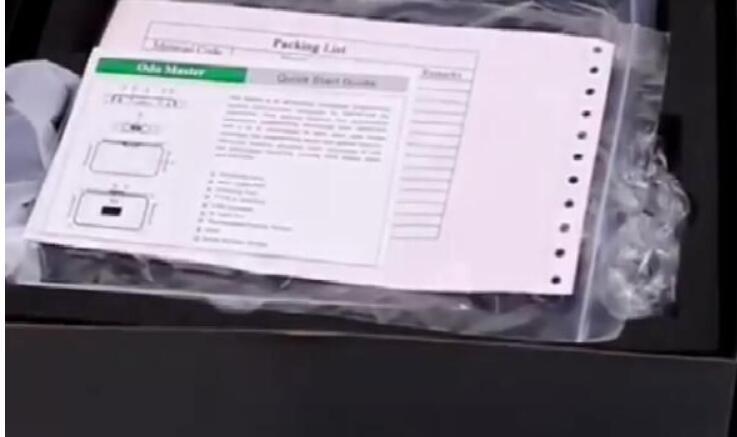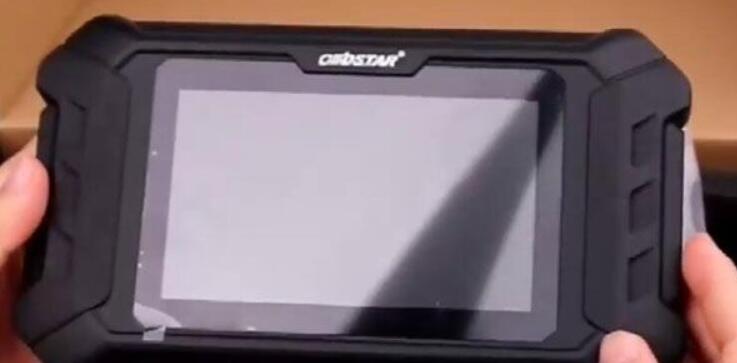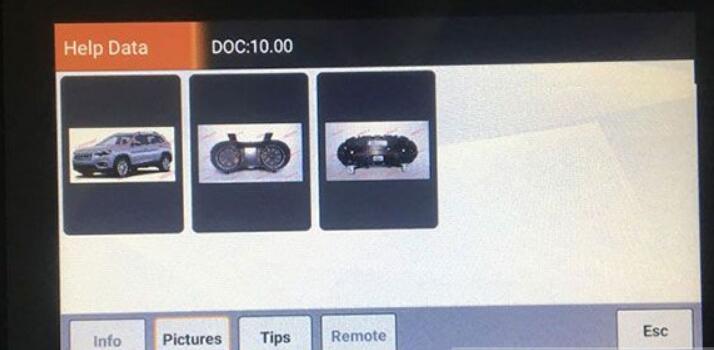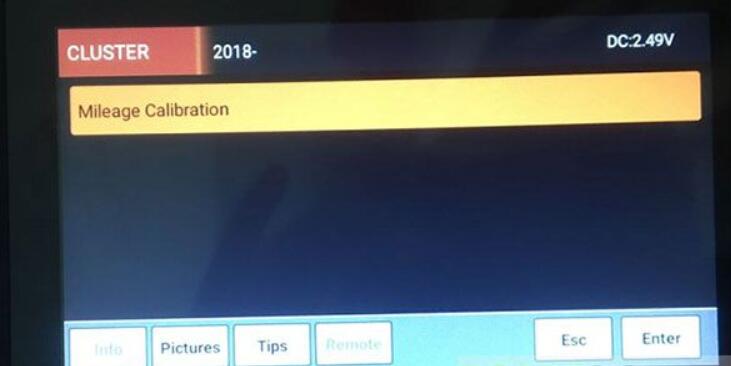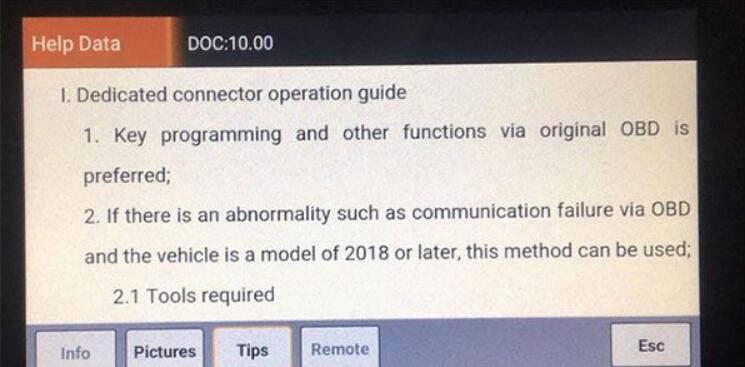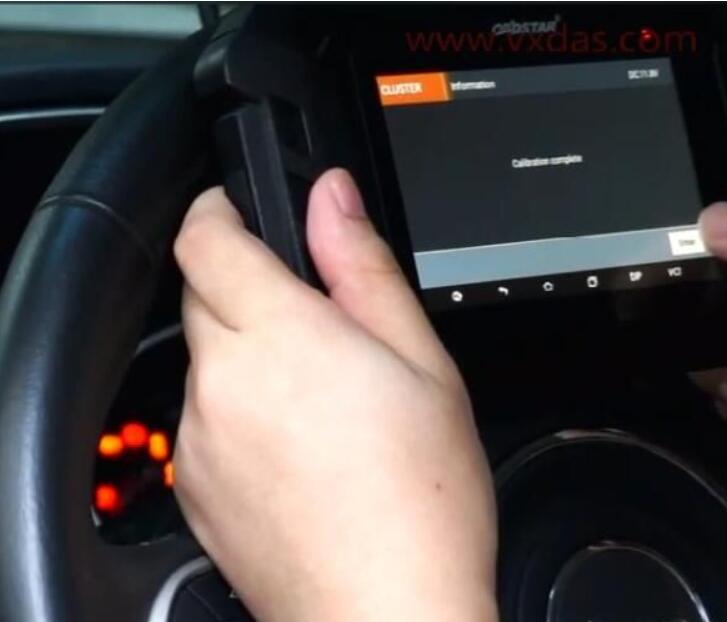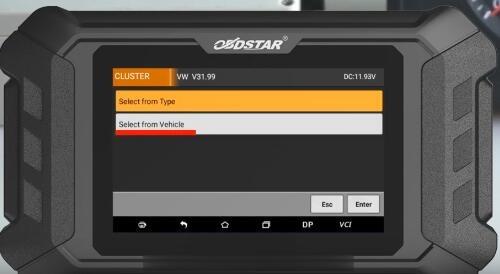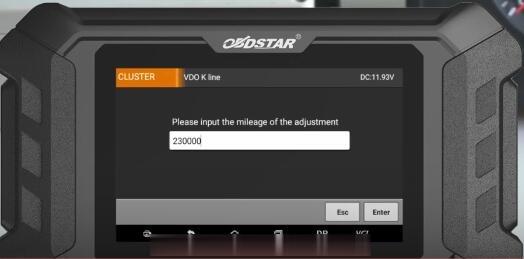September 13, 2020
One month ago, i had a OBDSTAR X300M. it had been used for a long time, and cannot use effectively. So i wanted to buy a new one, but i found another obdstar mileage correction tool same as x300m, that’s Odo Master.Here share my experience with you.
After comprehensive comparison, i purchased a new odo master at eobdtool.co.uk.i received it after 5 working days from the time i paid by PayPal. All is packed in a plastic box incl. ODO master main unit, main cable, charger, multi-functional jumper and Configuration List.
This is odo master main unit
Advantage:
1.Rugged appearance, easy to use
2.The update cycle is short and fast (updated every 2-3 days)
3. Free upgrade within one year
4.Add a new help function for some models
Can’t wait to take a photo for full kit, i tried to correct odometer for some cars.
Firstly, connect odo master to the vehicle well
Then enter odo master main menu to select car model
Test on Land Rover
The original meter is 17309km, the final meter has been adjusted to 17412km
Test on Jeep
Correct the odometer from 6272 km to 5800km
So satisfied!!! these two cars i tested by obdstar odo master both works perfectly. I know the info from Obd2tool.com, odo master can support more car models than x300m. i hope it can give me more surprises in later tests.
Posted by: obd2tool at
03:44 AM
| No Comments
| Add Comment
Post contains 238 words, total size 7 kb.
Here share two Odo Master VW mileage adjustment test reports which have been confirmed by OBDIITOOL.CO.UK engineer.
Purpose:
Check if ODOMaster can adjust mileage for 2008 VW PASSAT and 2013 VW NEC24C64 or not
All need:
Device: OBDSTAR ODO Master mileage programmer
Car dashboard: 2008 VW PASSAT VDO K line, 2013 VW NEC24C64 color screen type
Preparation:
Record the original mileage
2008 VW PASSAT is 250000km
2013 VW NEC24C64 is 60000km
Connect ODO Master to car dashboard
Enter ODO Master main interface
Procedure:
Test 1: ODO Master correct odometer for VW PASSAT 2008
Select "Diag Programâ€-> Cluster Calibrate†-> "VWâ€-> "VW V31.99â€
-> "Select from vehicleâ€-> "Passatâ€-> "VDO K lineâ€
Reading mileage…
Read out the mileage is correct
Input new mileage: 230000km
Confirm the value just enter is right
Then start to adjust mileage
Finish adjustment
The new mileage shows on the car dashboard successfully
Test 2: ODO Master correct odometer for VW NEC24C64 2013:
Select "Diag Programâ€-> "Cluster Calibrateâ€-> "VWâ€-> "VW V31.99â€
-> "Select from typeâ€-> "Identify Odometer Typesâ€
Indentify the odometer type is NEC+ 24C64 (2013 Color screen)
Then select "NEC+ 24C64â€-> "Color Meterâ€-> "Type 2â€
Click "Read EEPROM
Follow the prompt to turn on ignition first. If it is a smart key, please turn off ignition and then turn it on, press [Enter] key continue
Ensure the instrument in the black state
Reading data…
Save data with a filename
Select "Read write mileageâ€
Pay attention to the prompt "Adjustment mileage may cause the EEPROM data to be destroyed, please backup the EEPROM data first…â€
We have backed up the original data in the previous steps, then go to turn on ignition
Input the new mileage: 55000km
Confirm the value is correct
Adjust mileage successfully and the new mileage appears on the dashboard
Result: OBDSTAR ODO Master correct odometer for 2008 VW PASSAT VDO K line and 2013 VW NEC24C64 color screen type successfully.
Posted by: obd2tool at
03:27 AM
| No Comments
| Add Comment
Post contains 330 words, total size 9 kb.
32 queries taking 0.0753 seconds, 145 records returned.
Powered by Minx 1.1.6c-pink.