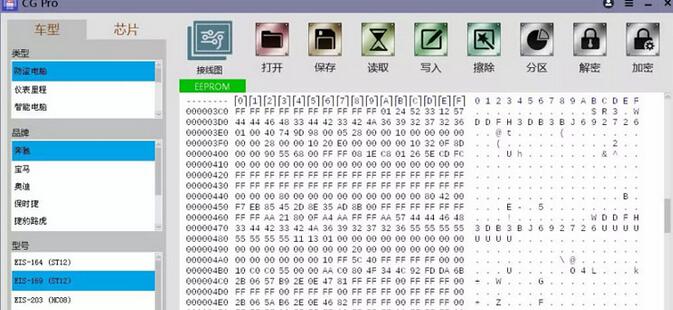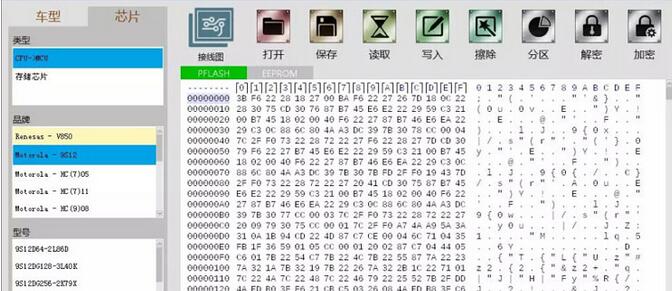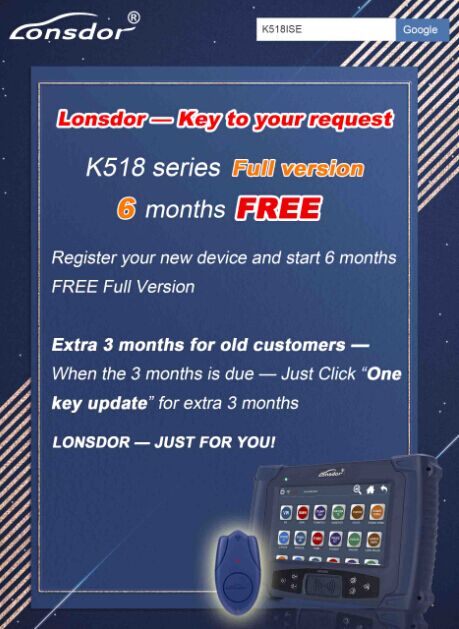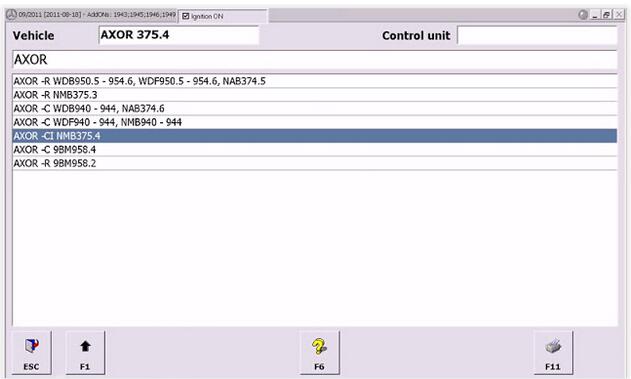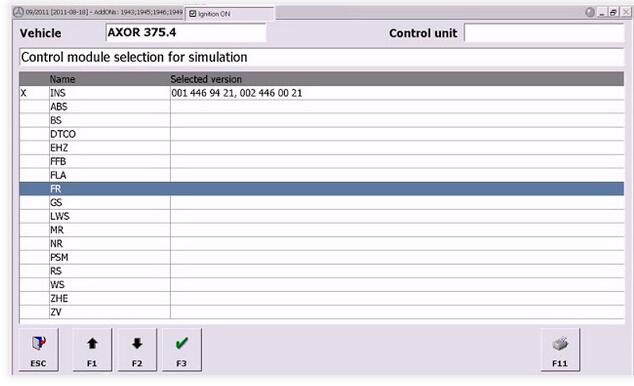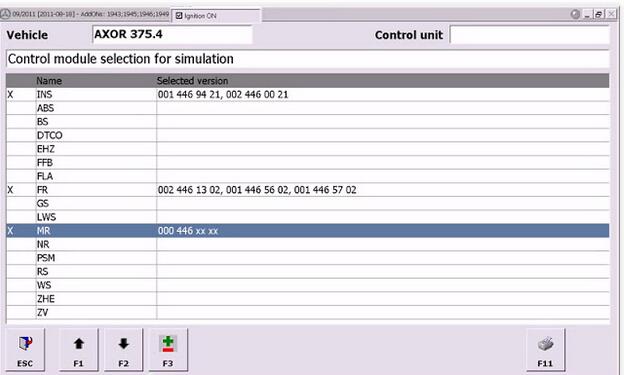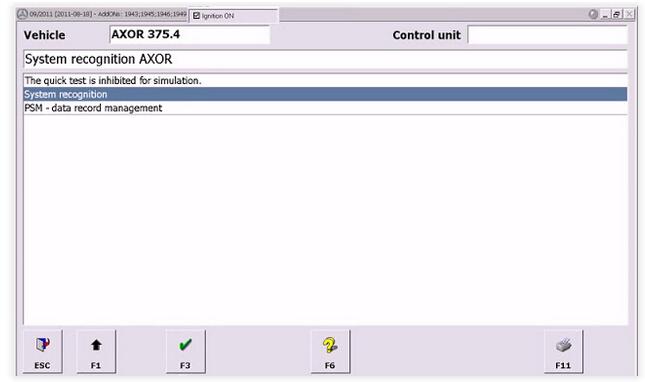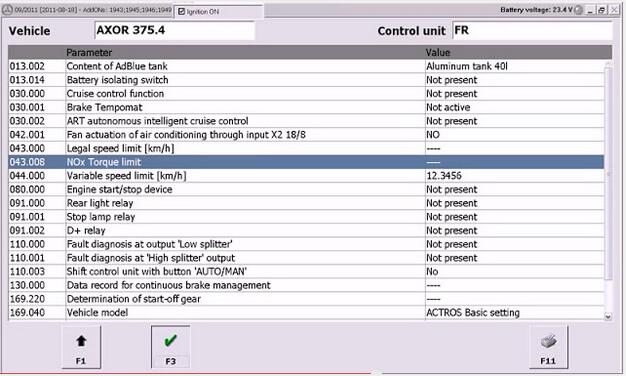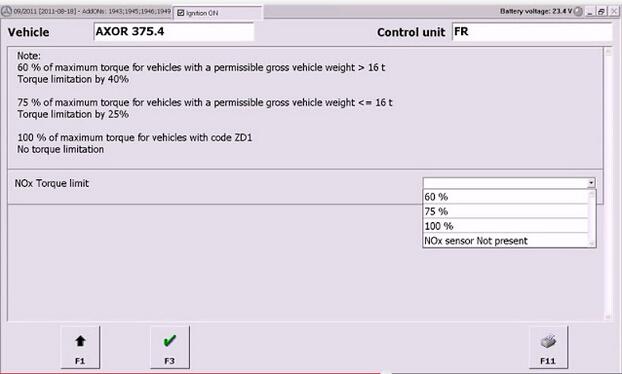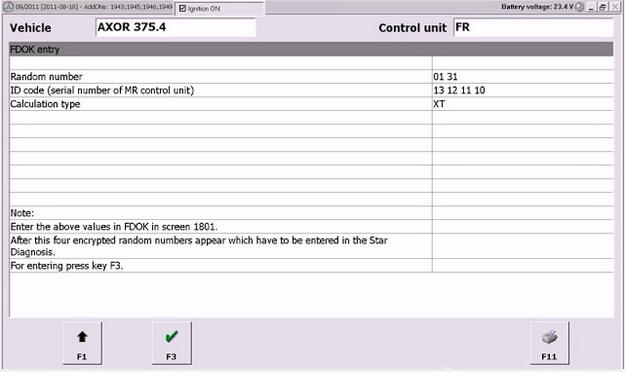April 19, 2019
Lonsdor K518S Key Programmer:
1.Support language: English
2.Update: One key update online ; No Need Token for all cars
3.Support Immobilization Key Programming, dometer adjustment
4.Built-in-in Volkswagen 4th & 5th adapter
5.Built-in Chip & remote detection module.
6.Support car list : http://en.lonsdor.com/html/function
7.Free BMW FEM key programming
8.K518S key programmer is the latest version of Lonsdor, with wider vehicle coverage in key programming, it is customized as the first masterpiece to the overseas market from Lonsdor.
With months of preparation and rigorous testing, from the software design to the user experience, it is an epitomize of Lonsdor years of industry experience.
Highlight:
1.Lonsdor K518Sis a key programmer for all makes from Europe, America, Asia and China.
2.It can also support odometer adjustment for some makes.
3.Its nice features are built-in Volkswagen 4th 5th adapter & RFID transponder reader / writer
4.Program Toyota/Lexus smart key all key lost via OBD
5.Free BMW FEM key programming (for all keys lost, enter 32-bit ISN code).
6.Lonsdor K518S is specialized on Volvo, Maserati, Ferrari, Lamborghini, Bentley, Nissan etc.support Astra H programming
K518 S key programmer Function Description:
Please pay attention to below function description before using the device.
1.Immobilization: immobilizer system diagnosis
2.Odometer adjustment: mileage diagnosis and correction
3.Hardware testing: test if the hardware can function well
4.Adapter: after dismantling, diagnose certain car models
5.Setting: set up basic device information
6.Update firmware: adapter firmware upgrade & update (connect KPROG adapter
7.with OBD test cable and connect K518S with 12V power supply)
8.One key upgrade: click to update to the latest system data
9.Shutdown – turn off the device
Cars coverage list for immobilization:
Europe:Audi, BMW, Benz, VW, Volvo, Citroen, Ferrari, Maserati, Fiat, Lamborghini, Jaguar, MG,
Land Rover, Bentley, Lancia, Opel, Peugeot, Porsche, DS, Renault, Alfa Romeo, Smart,
Borgward
America:Cadillac, Chevrolet, Dodge, GMC, Buick, Hummer, Ford, JEEP, Lincoln, Mercury
Asia:Honda, Hyundai, Isuzu, KIA, Lexus, Mazda, Mitsubishi, Nissan, Ssangyong, Subaru, Suzuki,
Toyota, Shigaoka Queen
China:Iveco, Trumpchi, BYD, Geely, Chery, Great Wall, Young Lotus (Basically all Chinese car
models are included)
Odometer Adjustment Car List:
VW, Porsche, Ford, Jaguar, Land Rover, Mazda, Audi, Renault, Hummer, Hyundai, Kia…
Note: more high-end cars will be updated very soon.
Note:K518S is still under rapid upgrading, more functions and be released soon, please refer to our website www.lonsdor.com foalso you can "One key update†for the latest version by yourse
If you like Lonsdor K518ISE better,you can click tthe link to get more information:
https://www.obd2tool.com/goods-6954-Lonsdor+K518ISE+Key+Programmer.html
Posted by: obd2tool at
03:37 AM
| No Comments
| Add Comment
Post contains 418 words, total size 4 kb.
April 14, 2019
Model: Mercedes Benz B200
Chassis: W169
Year: 2010
Module: EIS
Number: 1699051500
Chip: 9S12DT128-1L59W
Device to read and replace: CG Pro 9S12 programmer
Check EIS number
Open the EIS
Open CG-Pro software, check the wiring connection. Connect CG Pro with EIS via DB25 connector
Make a connection.
Connect CGPro with computer
Select Immobilizer->Benz->EIS-169 ST12
Read and save data
Select Chip->Motorola 9S12->9S12D7128-1L59W
Read and save data
Posted by: obd2tool at
03:31 PM
| No Comments
| Add Comment
Post contains 77 words, total size 2 kb.
April 07, 2019
Good News From Lonsdor,K518S series full version 6 months Free. The subscribed menus is extend 180 days free.
Menus are divided into two parts: free menus and subscribed menus.
1.Free menus are free for lifetime.
2. Subscribed menus can be used for free for 180 days.
You need to pay for them after the trial period. After the trial period,
subscribed menus will not work properly if you don’t pay. And the menus
will disappear after updating the device.
A. 365 days is a period and the price is USD600 per period. One year period starts from the day of the trial period finished.
B. Purchase menus with a dealer. You can use the menus normally and permanently after payment.
C. Menus which you purchase includes subscribed menus that have been
released and that will have been released in one year period.
D. Subscribed menus beyond one year period requires extra payment.
Posted by: obd2tool at
03:58 AM
| No Comments
| Add Comment
Post contains 160 words, total size 1 kb.
April 01, 2019
Remove Benz truck Adblue with MB SD C4 Diagnostic and Here is the instruction on how to remove/disable Mercedes Benz truck adblue with MB SD C4 star diagnostic DAS/Xentry software.
Equipment:
Mercedes Star Diagnostic multiplexer with DAS/Xentry software (MB SD Connect 4 is the better choice for Benz truck diagnosis & programming)
1) Run Xentry software. Press F2 to accept windows prompts until the DAS is well communicated
2) Select vehicle Category as TRUCK in vehicle menu. Press F3
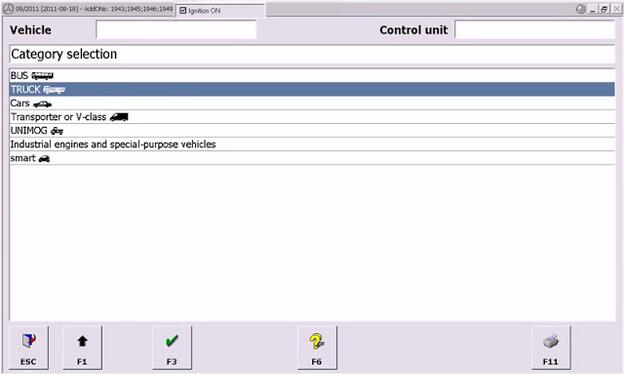
3) Select truck model, here take "AXOR†as an example
4) Select detail vehicle model accept Simulation prompt
5) Select control module for simulation. First click the INS control module and then select FR from the list
6) Choose the appropriate MB object number and diagnostic version. Click F2 to back to the previous program.
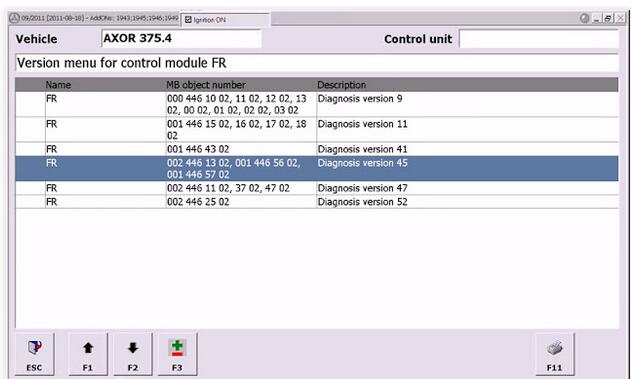
7) Select MR and press F2
![]() Select System recognition after that and press F3
Select System recognition after that and press F3
9) Select FR drive control>>Control unit adaptations>>Parameterization
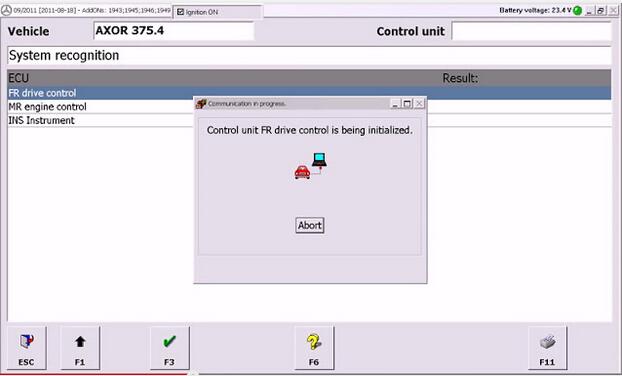
10) Select Vehicle parameter from parameter list
11) Select Nox Torque limit option, you will check there is no value
12) Select Nox Torque limit value from the left drop-down list, select value as 100%. Press F3
13) Wait the system display Random number, ID code and Calculation type information
14) Read the encrypted random number from FDOK and enter it in Star Diagnosis as in the following example: 123-120-004-232. Check the entry is correct. Press F3
15) You will able to view the current Nox Torque limit value is 100%
16) Click OK to save settings. Back to vehicle parameter menu and project the function you want.
17) Disconnect MB SD C4 system and have a drive test.
loading..
Remove Benz truck Adblue with MB SD C4 Diagnostic and Here is the instruction on how to remove/disable Mercedes Benz truck adblue with MB SD C4 star diagnostic DAS/Xentry software.
Equipment:
Mercedes Star Diagnostic multiplexer with DAS/Xentry software (MB SD Connect 4 is the better choice for Benz truck diagnosis & programming)
1) Run Xentry software. Press F2 to accept windows prompts until the DAS is well communicated
2) Select vehicle Category as TRUCK in vehicle menu. Press F3
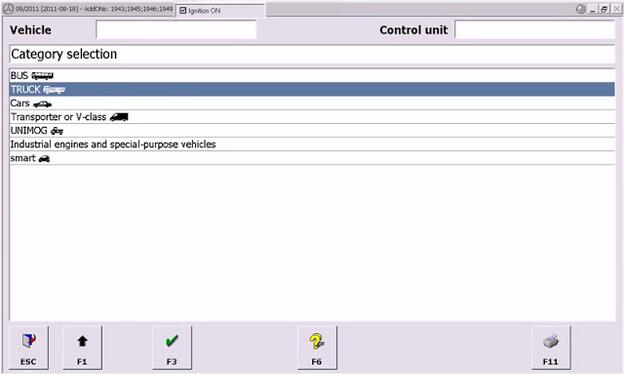
3) Select truck model, here take "AXOR†as an example
4) Select detail vehicle model accept Simulation prompt
5) Select control module for simulation. First click the INS control module and then select FR from the list
6) Choose the appropriate MB object number and diagnostic version. Click F2 to back to the previous program.
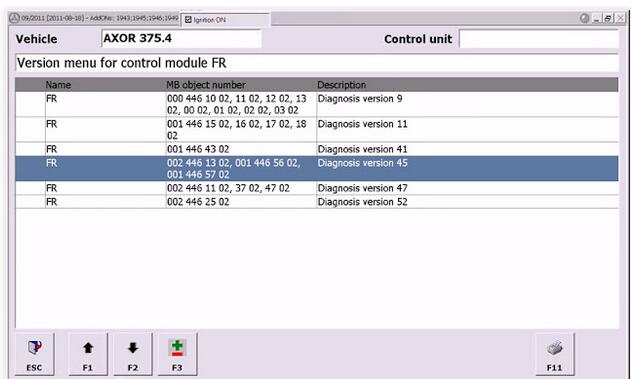
7) Select MR and press F2
![]() Select System recognition after that and press F3
Select System recognition after that and press F3
9) Select FR drive control>>Control unit adaptations>>Parameterization
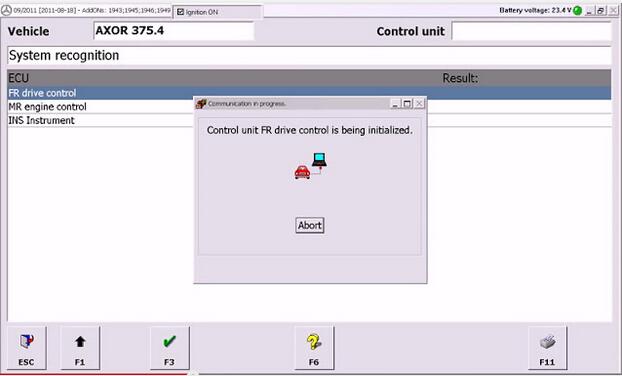
10) Select Vehicle parameter from parameter list
11) Select Nox Torque limit option, you will check there is no value
12) Select Nox Torque limit value from the left drop-down list, select value as 100%. Press F3
13) Wait the system display Random number, ID code and Calculation type information
14) Read the encrypted random number from FDOK and enter it in Star Diagnosis as in the following example: 123-120-004-232. Check the entry is correct. Press F3
15) You will able to view the current Nox Torque limit value is 100%
16) Click OK to save settings. Back to vehicle parameter menu and project the function you want.
17) Disconnect MB SD C4 system and have a drive test.
loading..
Posted by: obd2tool at
09:59 AM
| No Comments
| Add Comment
Post contains 563 words, total size 13 kb.
32 queries taking 0.0991 seconds, 149 records returned.
Powered by Minx 1.1.6c-pink.