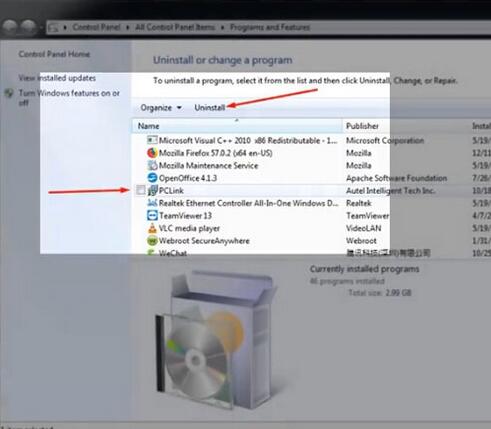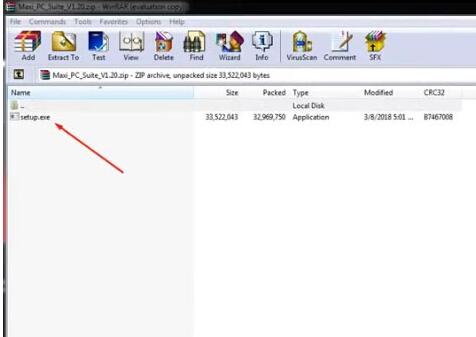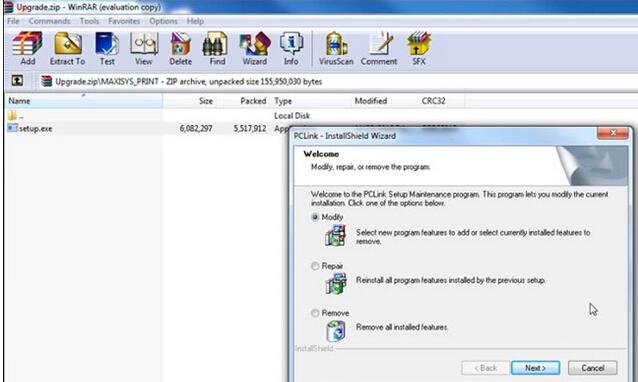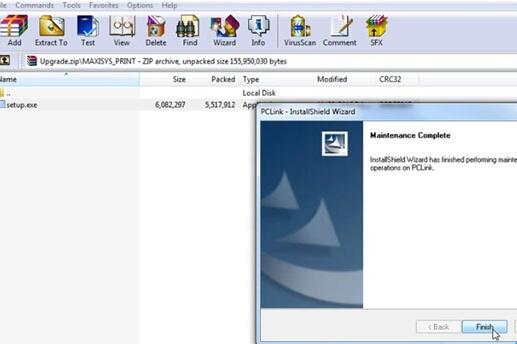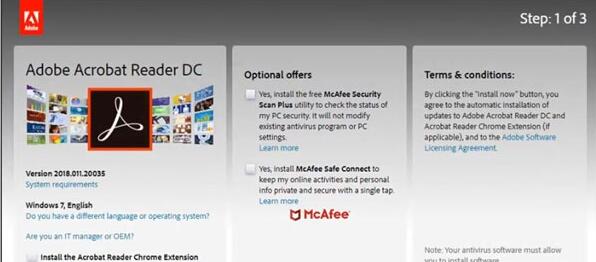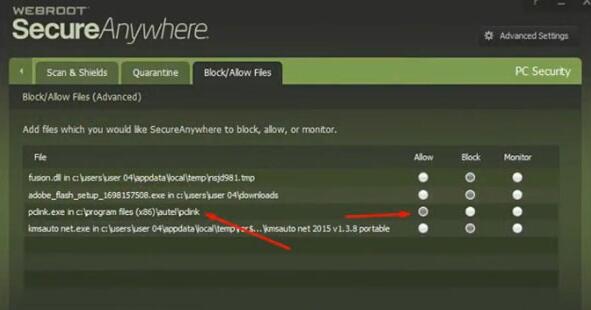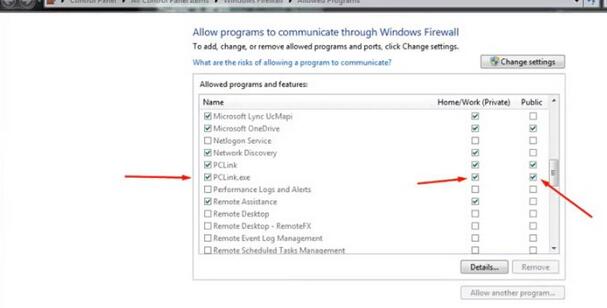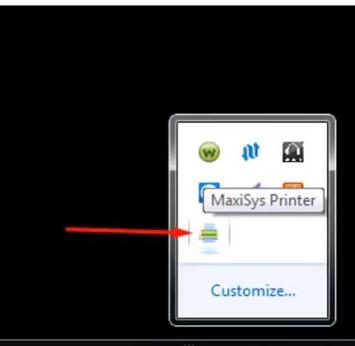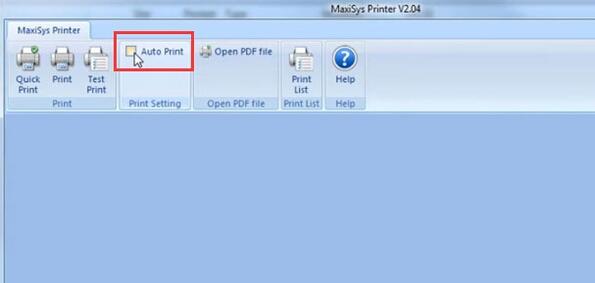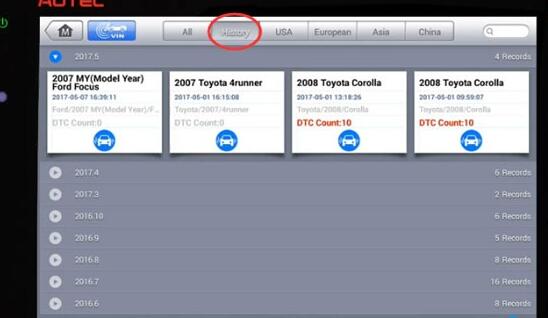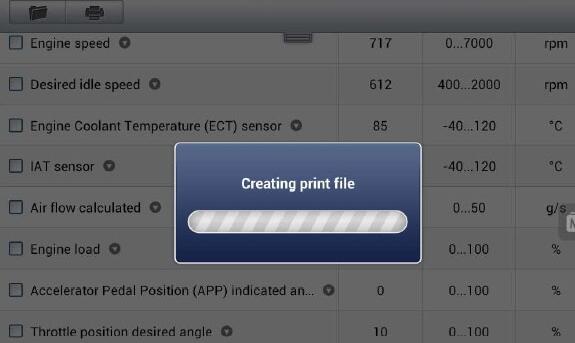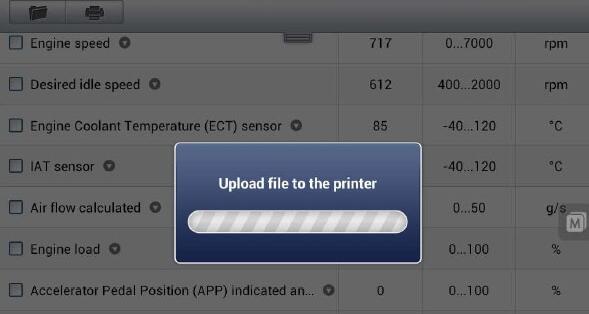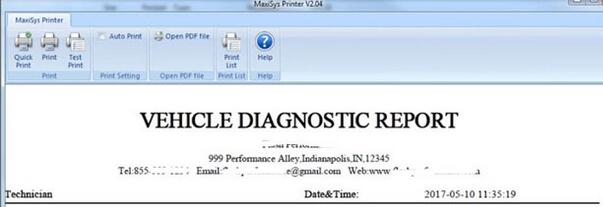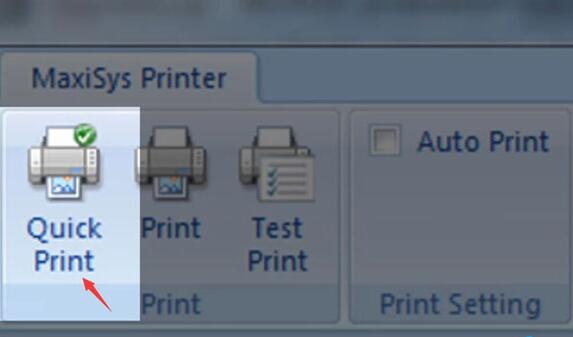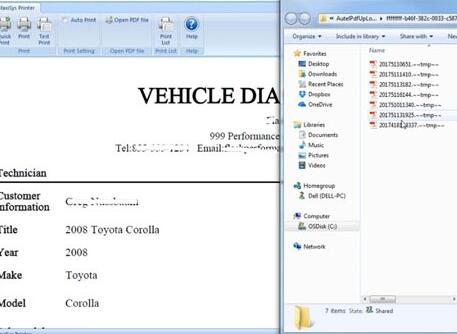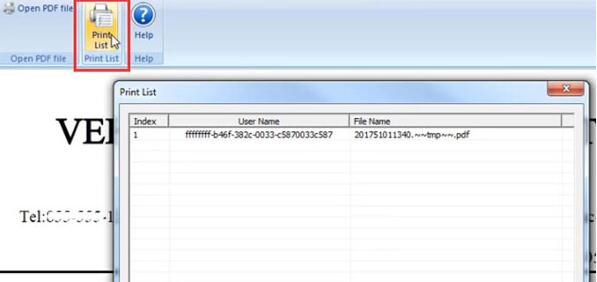January 23, 2020
OBDSTAR X300 DP PLUS is a new Android-based vehicle trouble diagnostic device developed for internet applications. It inherits from OBDSTAR advanced diagnosing technology and it is characterized by covering wide range of vehicles, featuring powerful function, and providing precise result. Through vehicle diagnostic OBD connector and variant mobile intelligent terminals, it achieves vehicle trouble diagnosis for full car model and full system vehicle.
Part 1: x300 dp plus adds new key on MQB NEC+35XX ICM (After June 14)
Open OBDSTAR X300 DP Plus, tap "IMMOBILISERâ€, then "VWâ€, then †MQB NEC+35XX ICM (After June 14)â€.
Message "This function is available by connecting the server, please ensure the internet connection is normalâ€.
Have options:
Read IMMO data
Make ordinary dealer key
Program keys
reset ICM
Part 2: obdstar X300 DP plus adds new key on NEC+24C64 ICM
Open OBDSTAR X300 DP Plus, tap "IMMOBILISERâ€, then "VWâ€, thenâ€NEC+24C64 ICMâ€.
Message "This function is available by connecting the server, please ensure the internet connection is normalâ€.
Have keys.
Have options:
Read EEPROM
Read IMMO data
Make ordinary dealer key
Program keys
Write EEPROM
reset ICM
…
Continue operating by following the on-screen instruction.
Posted by: obd2tool at
10:34 PM
| No Comments
| Add Comment
Post contains 205 words, total size 4 kb.
Q: Anyone know how to setup printer on Auro OtoSys IM600/ Autel MaxiIM IM608?
A: Same process asAutel Maxisys series scanners. Check step-by-step instructions below.
How to enable IM600/IM608 wireless printing?
Autel scan tools cannot sent files directly to a wireless printer.
Instead, you need to install PC Suite software onto a computer which the scan tool will use as a gateway to print.
Install the Maxi PC Suite from the Autel
Download thew new Maxi PC Suite from Autel official website
Autel Printer App system requirement:
A computer connected to the same network (wired or wireless) as the Autel unit
Win7 Extractor or WinRAR (The Autel file is downloaded in a .ZIP format and must be extracted)
A restart is required after installation
The drivers for the Autel j2534 and PC Link for wireless printing are included in the Maxi PC suite.
Go to Supports & Updates->Firmware & Download-> Update Client-> Download Here
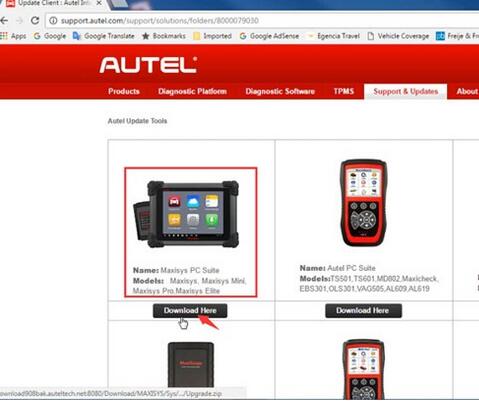
Remove Maxi PC Suite is it is currently installed.
Skip this step if you have latest Maxi PC Suite installed
Install the new Maxi PC Suite software
Make sure the latest Adobe Acrobat Reader is installed
Add exceptions to anti virus
Allow PC Link Program on Windows Firewall
Open PC Link from Maxi PC Suite
Make sure the PC Link is running in the background process
Open MaxiSys Printer
(Verify the Maxi PC suite is running? The easiest way to check the system tray at the bottom right on the task bar for the Maxisys Printer Icon.)
Perform a test print from the Autel IM608
After tapping the print option, you should see the "Creating print file†dialog box.
You may be asked to select a "Printerâ€, which is simply the name of the computer, if there is more than one computer running the PC Link software. Tap to select a computer destination which will be indicated by the blue check mark. Then press, "OKâ€
The "Upload file to the printer†dialog box should appear for several seconds, and will disappear when the file is transfer to the computer.
You should now be able to print any single page or entire report from your Autel diagnostic tools by selecting the print icon in the top right of the Maxi PC Suite pages.
Posted by: obd2tool at
10:24 PM
| No Comments
| Add Comment
Post contains 390 words, total size 8 kb.
January 05, 2020
It is very expensive to repair Mercedes Benz,take DPF regeneration as example,it will cost you near $1000 for it on dealer.Some many DIY user will choose to do this operaiton.Here UOBD2 will show you guide on how to use OEM device to perform Mercede Benz DPF regeneration by yourself?
How does DPF Regeneration work?
DPF Regeneration menu lets you perform the DPF cleaning to clear the blockage throughcontinuous burning of the particulates captured in the DPF filter. Which will avoid the filter being blocked by ash, then the owner has to replace the new diesel particulate filter (worth 1000usd -200usd)
How to use Benz C6 and Xenrtry 09/2019 to do DPF Regeneration?
You need:
Or
Mercedes BEZN C6 MB SD Connect C6 Benz Xentry diagnosis VCI
With this machine, just follow the on-screen instruction to do, soon DPF regeneration will be completed. After complete, all the data will be low value in green color.
Finished
Posted by: obd2tool at
08:33 AM
| No Comments
| Add Comment
Post contains 174 words, total size 3 kb.
32 queries taking 0.0245 seconds, 147 records returned.
Powered by Minx 1.1.6c-pink.