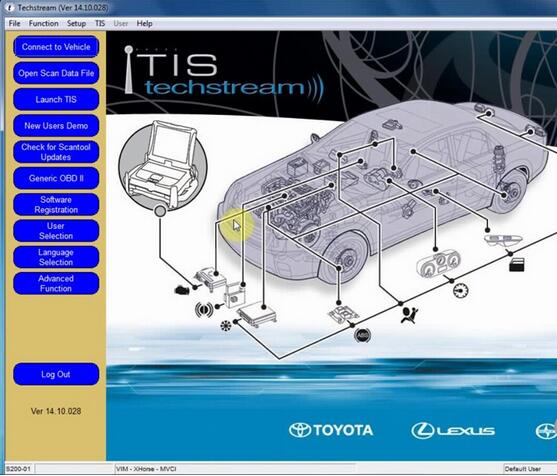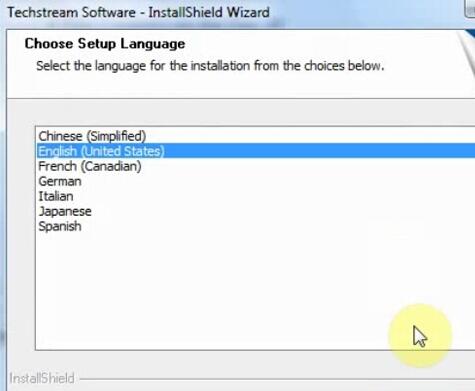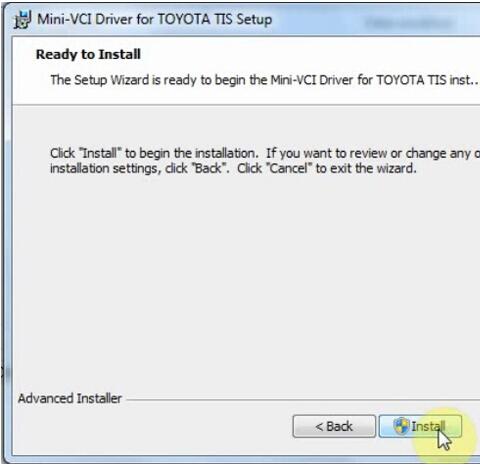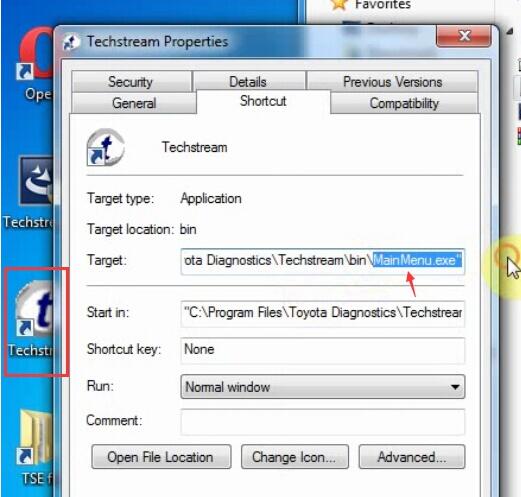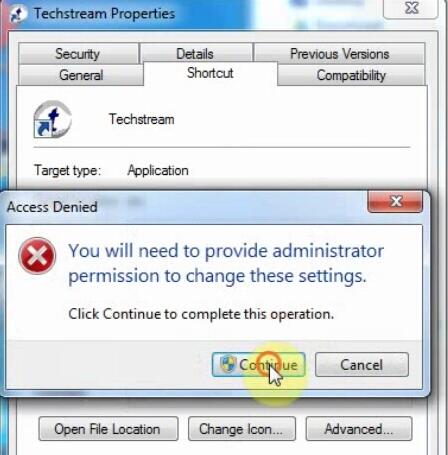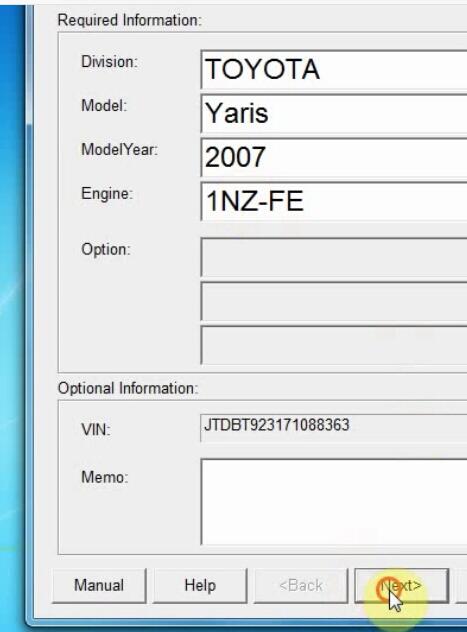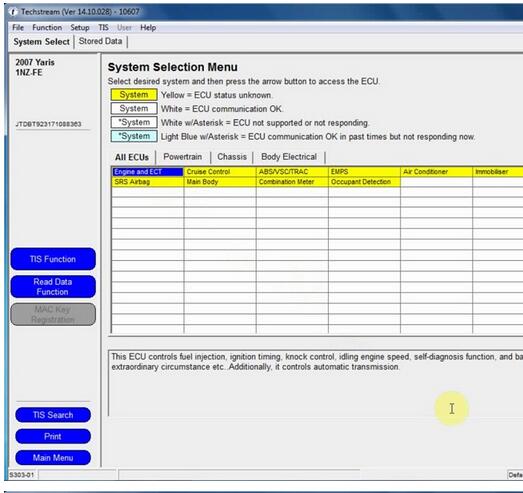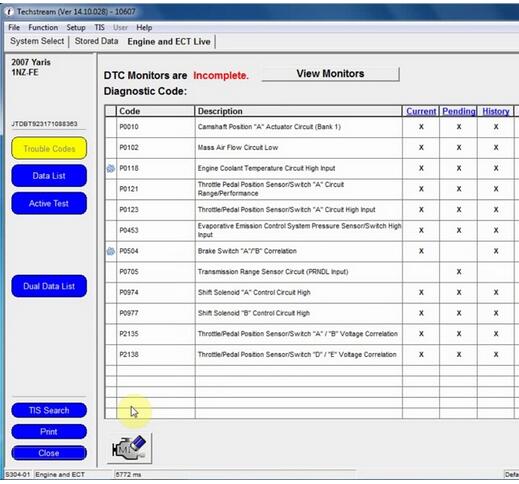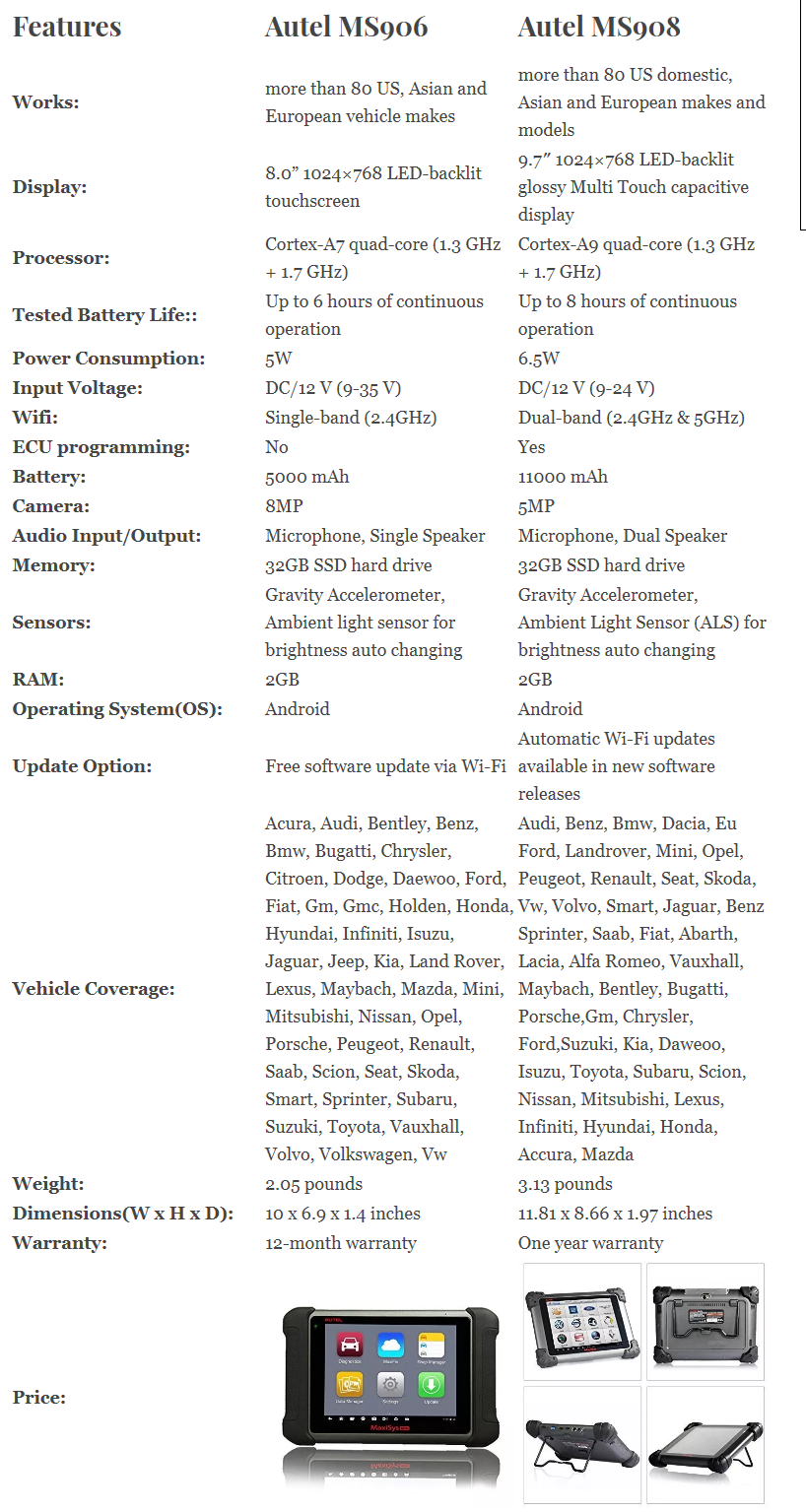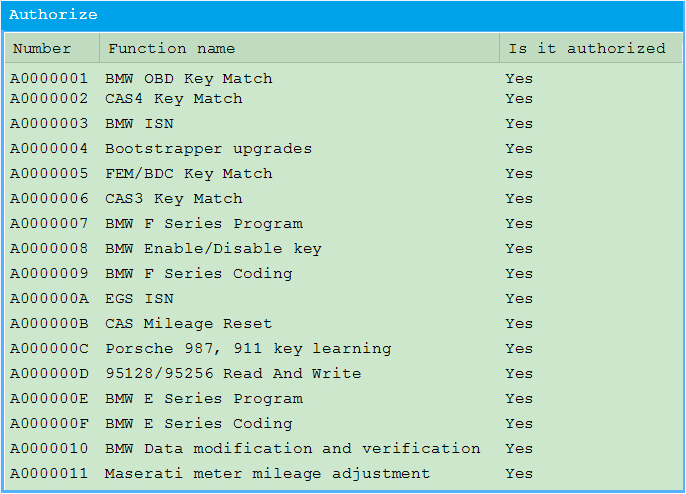June 29, 2019
Q: Does VXDIAG Porsche PIWIS3 support French?
A: Yes. You can configure language by yourself.
Q: Can I use my personal computer?
A: No, the computer and the device is bound together. Because The Piwis
III is bound with the encrypted chip. If you unplug the hard disk and
insert into the other computer, then the software will has no nonsense.
Q: Can i add Porsche piwis3 authorization to the vxdiag full device?
A: Yes, only to VXDIAG FULL multi device. But need to purchase laptop additionally to use with PIWIS3.
But if you buy VXDIAG Porsche PIWIS3 hardware, you are able to add other car brand license.
Q: Can i add Mercedes and BMW and Land Rover license to VXDIAG Porsche PIWIS3 hardware?
A: Yes. it can.
Q: What’s the difference between VXDIAG PIWIS2 and PIWIS3?
A: PIWIS3 has all functions of PIWIS II. PIWIS3 supports newer Porsche model with DoIP protocol, PIWIS2 does not.
Q: Is it online access possible for VXDIAG Porsche?
A: Yes, but you need online access account. We don’t provide the account.
Q:Will porsche piwis 3 access 2018 GT3 RS and 2016 GT3 RS?
A: Yes. it will.
Q: Will Piwis III renew ECU. Can i pay you for online programming service?
A: PIWIS3 will renew ECU on Porsche. We don’t provide online programming service.
Q: Will PIWIS3 do new ECU programming or initialization? It is a Porsche 911 GT3 2015.
A: Yes. It will.
Posted by: obd2tool at
12:28 PM
| No Comments
| Add Comment
Post contains 248 words, total size 2 kb.
June 23, 2019
Latest version V14.10.020 Toyota TIS Techstream has been tested and verified working on issue by obd2tool.com engineer.
Software version: V14.10.028
(Crack version. No Activation)
Year / Date of Release : 04.2019
Operation system: Windows 7- Windows 10 32 bit/64 bit
Multi-language: English/Chinese/French/German/Italian/Japanese/Spanish
Description : Toyota/Lexus/Scion diagnostic software.
Toyota Teschstream 14.10.028 has been tested OK with:
MINI VCI cables,Mangoose VC andVXDIAG VCX NANO for Toyota
Free Download Toyota Techstream V14.10.028 Software
https://mega.nz/#!WvQ3RQoI!HvzLbz_3ncB6P76SZ-ezWlzndCHR-i3I3CVQp9_lJhc
How to install Toyota Techstream 14.10.028 software?
Step 1: Install Setup
Open software CD
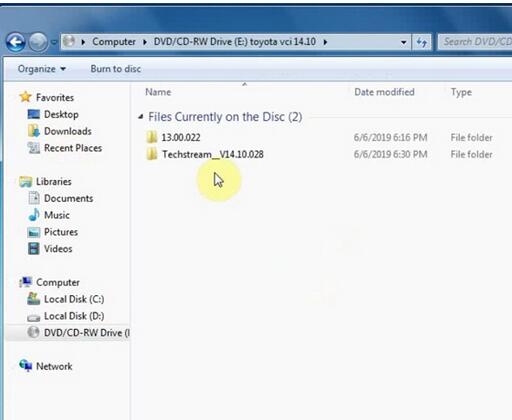
Open Techstream_V14.10.028 folder
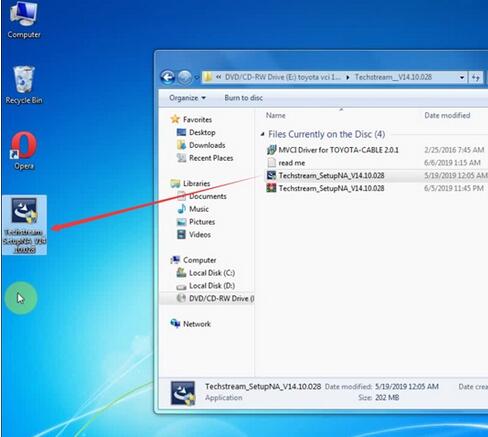
Copy and paste Techstream_SetupNA_V14.10.028 to desktop
Run Techstream setup on desktop
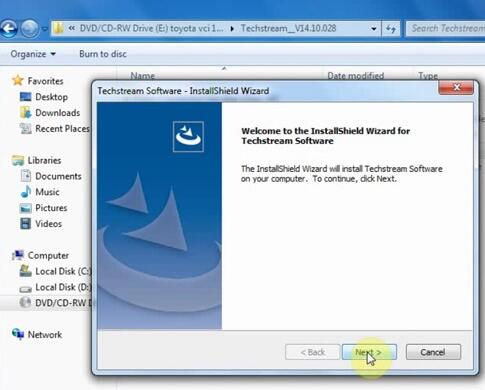
Install Techstream InstallSheild Wizard
Press Next
Accept license agreement
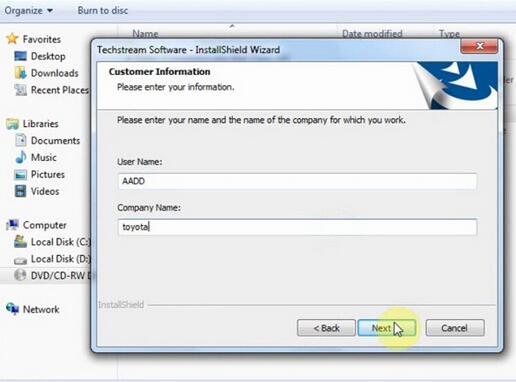
Enter customer information, User Name: AADD, Company name: toyota, press Next
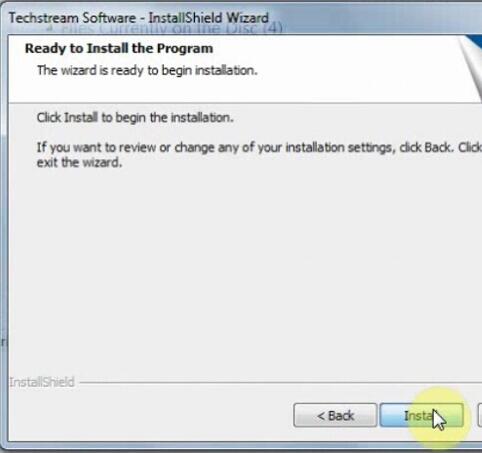
Install the program
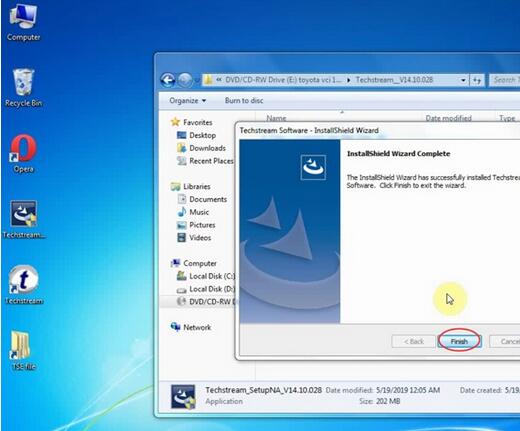
Finish
Step 2: Install driver
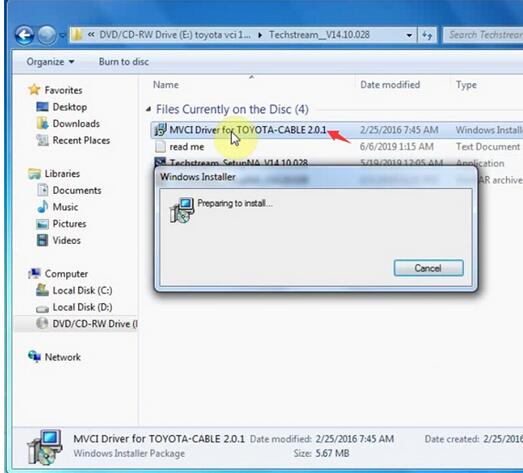
Run MVCI Driver for Toyota-Cable 2.0.1
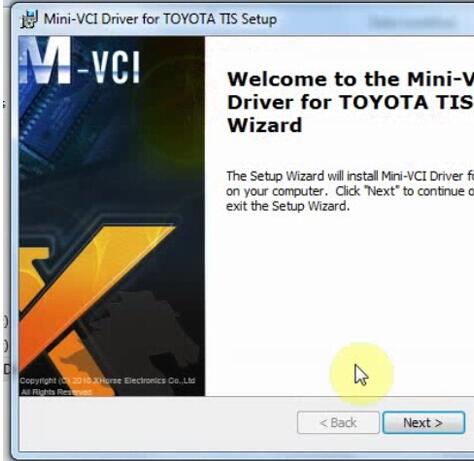
Install Mini VCI driver for Toyota TIS, press Next
Step 3: Crack Techstream
Open Techstream software on the desktop
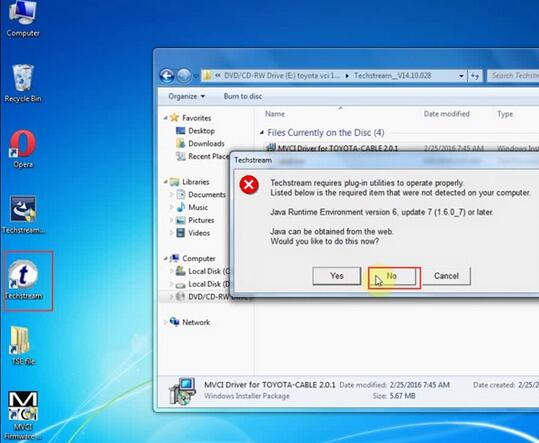
If windows gives a Java Runtime error, press No to ignore.
Launch Techstream 14.10.028 software
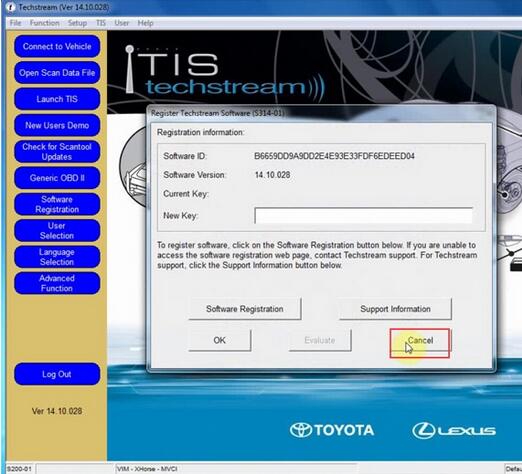
If techstream requires a registration key, press Cancel
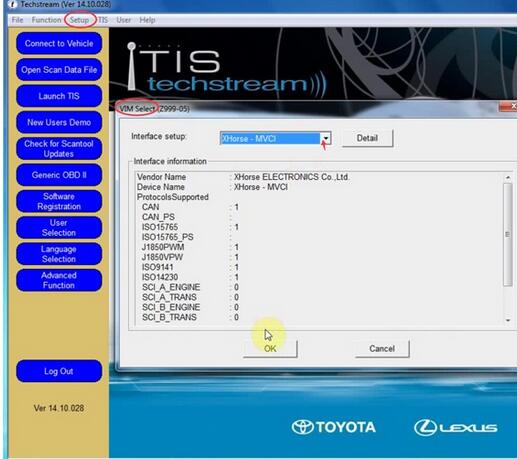
Select Setup tab->VIM Select, select interface: Xhorse -MVCI
Open readme.txt on software CD

Copy Techstream.exeâ€/395070/VM:1
Right click Techstream Properties on desktop
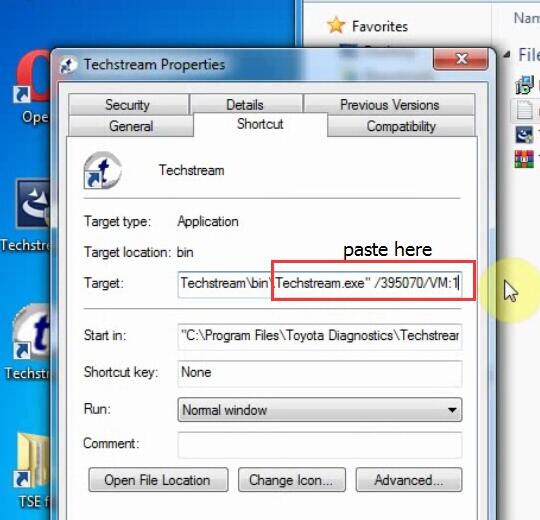
Replace MainMenu.exe by Techstream.exeâ€/395070/VM:1 in Target area
Step 4: Install Device Driver
Connect Mini VCI J2534 cable with laptop

Installing device driver software
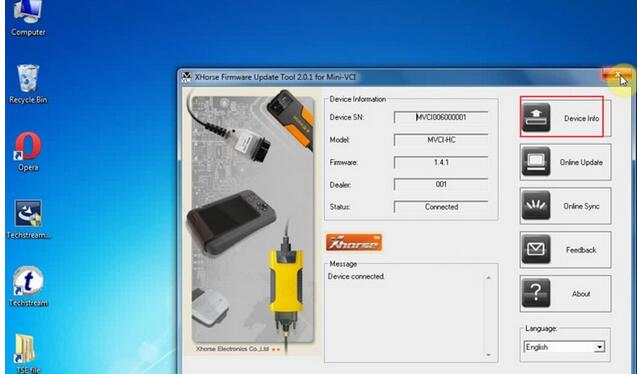
Open MVCI Firmware Update Tool
Read Device Info
Device connected
Step 5: Run Techstream
Open Techstream software on the desktop
Initializing USB communication
Posted by: obd2tool at
09:39 AM
| No Comments
| Add Comment
Post contains 274 words, total size 10 kb.
June 16, 2019
If you’re confused between the Autel MS906 and Autel MS908 scan tools, just know that you’re not alone. Before I selected my current high-end scan tool, I also went through the same challenge. Autel offers some outstanding high-end scanners that make choosing to be quite tricky.
But after you compare these two scanners, you will be able to choose the one that suits your needs and budget well. Read this Autel MS906 VS MS908 review to decide on what’s best for you.
Related: Autel MS908 VS MS906TS
Comparison Chart: Autel MS906 VS MS908
Main Features of the Autel MS908 and MS906 Automotive Scanner
Autel MaxiSys MS906 Automotive Diagnostic Scan Tool
The Autel Maxisys MS906 code reader is an advanced version of the Autel Maxidas DS708 and DS808 car OBD2 scan tools. But unlike these two scanners, it has bi-directional control, ABS bleeding brake, key fob programming, and ECU coding. On top of that, this gadget comes with an ergonomic design for easy handling and use. The 8-inch multi-task display makes using this device to be easy and fast.
With the built-in 8-MP rear camera, you can take photos and share them with the community or other technicians for help and tips. Moreover, the gadget covers a wide range of vehicles made in the US, Europe, and Asia, from 1996 and newer. You can connect it with Wi-Fi to update the software for free for a period of one-year.
Pros:
Intuitive user interface
Outstanding OE-level vehicle coverage
Performs a wide range of functions
Supports full OBD2 functions
Super fast and powerful system
Large storage capacity
Powerful battery with 6 hours of continuous use
Free update via the internet
12-month warranty
Cons:
Long recharge time
Autel MaxiSys MS908 Automotive Diagnostic Scanner
If you’re looking for a scan tool with advanced coding and super fast speed, then the Autel MS908 code reader is for you. Performing most functions of the MS906 and many more, the MS908 scan tool is the best tool for busy technicians and auto repair shop. It features open-source Android operating system for multitasking and fast boot-up time. You can connect the device via Bluetooth or VCI. It has an extra large 9.7-inch screen for easy reading of results.
Related: Autel Maxisys Pro VS Elite Diagnostic Scanner Comparison
Whether you want to perform the basic functions, special functions, or advanced functions, this diagnostic scanner will ensure that you do so and very swiftly. With its built-in rechargeable lithium-ion battery, you will get up to 8 hours of continuous use before having to recharge the code reader. Besides, it also has instant updates and comes with a 12-month warranty.
Pros:
Extensive vehicle coverage of over 80 US domestic, European, and Asian vehicles
Intuitive user interface
Extremely fast and powerful
Performs various functions
Powerful battery with a continuous runtime of 8 hours
Sturdy rubber protection on the corners for durability
Large storage capacity
Instant software update
Cons:
It is quite expensive
Final Decision: Differences Between the Autel MS906 VS MS908
As you have seen above, the Autel MS906 and the MS908 diagnostic scanners have a lot of similarities. Actually, the MS908 is an improved version of the MS906. As a result, it comes with more advanced features than the MS906, and that’s why it is more expensive. In addition, the MS908 scan tool has a larger screen which is 9.7-inches compared to 8-inches that the MS906 comes with. Also, the MS908 scanner features a battery that runs for longer hours (8 hours) than the MS906 battery with 6 hours of continuous runtime.
Besides, the Autel MS908 is faster and powerful than the MS906 as it uses the extraordinarily powerful cortex-A9 quad-core processor, while the latter utilizes the extraordinarily powerful Samsung Exynos hexa-core cortex-A7 processor. One of the outstanding features of the MS906 is that it has a powerful rear camera with 8-MP, compared to the MS908’s rear camera with 5-MP.
Related: Autel MK808 VS DS808
Summary
In order to decide which scan tool is great, you will have to make up
your mind on what you intend to use the scanner for. These two scanners
perform exceptionally and use Android as their operating system. But one
scanner is quite costly than the other due to its extra fast speed and
some additional features and functions.
If you’re a very busy technician or have a busy auto repair shop, then the Autel MS908 scan tool is for you. But if you’re a professional mechanic or own a busy garage, then the Autel MS906 scan tool is ideal for you. While for beginners and DIY enthusiasts, these scanners seem to be costly to be just sitting around the house or in your car. So, look elsewhere.
Related: Difference Between Autel MK808 and MX808
FAQ
Question: Which one is more affordable between the MS906 and MS908 scan tools?
Answer: Due to the extra size and features that it comes with, the Autel
MaxiSys MS908 scan tool is more costly than the Autel MaxiSys MS906
scanner. But these two have many similar features and functions that
they tend to confuse many people. If you own a busy auto repair shop,
the MS908 is good for you, while the MS906 scanner is great for
professional mechanics.
Question: Do these two scanners come with a lifetime of free updates?
Answer: No, they don’t. Actually, these two scan tools only come with a
one-year of free updates. After that, you will have to pay some fees to
get annual updates. But still, you can use the gadget without updates it
but you won’t have the latest software, and bug fixes.
Posted by: obd2tool at
11:15 AM
| No Comments
| Add Comment
Post contains 935 words, total size 8 kb.
June 07, 2019
CGDI BMW and BMW AT200 is a perfect match for reading BMW DME ISN code incl. MSV90 MSD85 MSD87 MSD85.2 MSD87.2, B48, N20, N55, N46, MSV80, MSD80 etc.
In this post:
1.BMW AT200
2.CGDI BMW
3.Conclusion
1.BMW AT200
1). Confirmed: Read BMW DME ISN via OBD: MSV90 MSD85 MSD87 MSD85.2 MSD87.2, B48 etc (N20 N55 is upcoming free update).
Reading BMW DME ISN code plays an important part in BMW all keys lost key programming.
If you want to do all key lost for BMW 3 Series 5 Series 7 Series X5 X6 GT535 Six-cylinder engine, must need ISN code to program the keys.


1). AT200 reads BMW DME MSV90 ISN Code via OBD
2). AT200 reads BMW DME MSD87.2 ISN Code via OBD
3). AT200 reads BMW DME MSD85 ISN Code via OBD
Confirmed: BMW ECU Data reading, writing and clone
2.CGDI BMW
1) OBD read BMW DME ISN code: N20, N55, N46, MSV80, MSD80, MSD85
Method 1: can read directly ISN code in the car, please be assure car
voltage is 12V above, directly connect OBD to operate–time about 5
minus.
Method 2: can directly split engine computer (DME) to operate
CGDI BMW V2.2.5:
BMW ISN: Add 9389115, 9389116, 9395656, 9395657 four versions of CAS read, write, read and write ISN
CGDI BMW V2.2.3 Update:
BMW ISN: Add DME wiring diagrams for D62M57A0, ME9N62_2, MEV9N46,
MEV17_2N, MEVD176K, MEVD1724, MEVD1725, MS450DS0, MV1722, MVD1722
CGDI BMW V2.2.2 Update:
BMW ISN:
(1)increase F series read DME ISN type :MEVD172Y MEVD1724 MEVD1725 N63TU_R0 N63TU_L0 S63TU_R0 S63TU_L0
(2)increase E series read DME ISN type :ME17N45(N45 Tricore)
MEV17N46(N46 Tricore) MED17_2 MED17_2N(N14 Tricore) MEV17_2 MEV17_2N(N12
Tricore) MV1722(N16 Tricore) MVD1722(N18 Tricore) MEVD174K(N20,
Tricore) MEVD176K(N55 Tricore) MVD1727(N18 Mini Tricore)
MEVD17KW(Tricore) MSV70 MEV9N46L ME9N62 MEV9N46 N62_TUE N62_TUE2
MS450DS0 ME9N62_2 ME9N45 ME9E65_6 N73_L0 N73_R0 D7xN47xx D7xN57xx
D60PSA0 MSS60 DDE604 DDE626 DDE603 DDE509 DDE606 DDE608 D50M57A0 DDE506
D50M57C0 D50M57E0
Conclusion:
AT-200 will be more like a professional BMW DME ISN code reading tool, it is not the same asBMW Key Programmer CGDI BMW. CGDI BMW is more like a all-in-one machine with DME ISN coding reading function as well as BMW programmer tool.
Posted by: obd2tool at
07:08 AM
| No Comments
| Add Comment
Post contains 363 words, total size 4 kb.
32 queries taking 0.123 seconds, 149 records returned.
Powered by Minx 1.1.6c-pink.