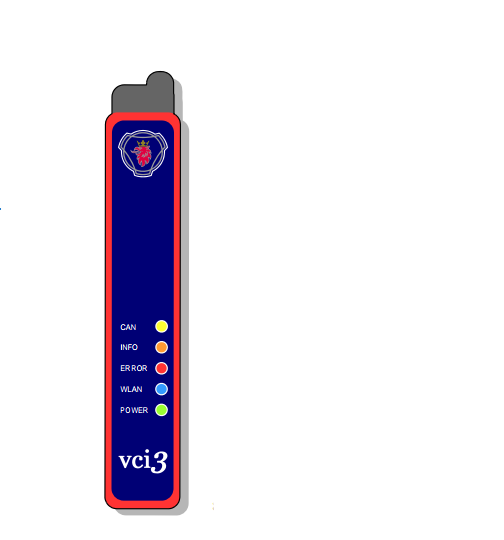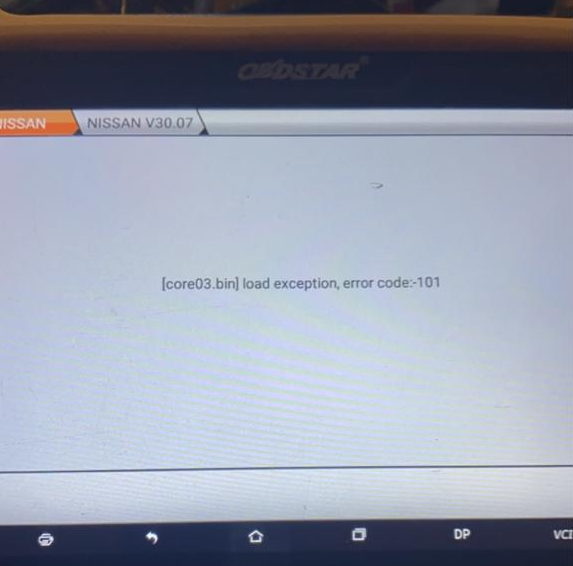December 18, 2021
Scania VCI3 has a series of lights that indicate status, just like its predecessor, the VCI2. New for Scania VCI-3 is a blue lamp for information about wireless communication (WLAN). It is important that you understand the meaning of each lamp during Scania VCI operation. Here Cnautotool.com shows details on the meaning of the VCI 3 lamps.
Related Contents:
How to Setup WIFI for Scania VCI-3 VCI3
https://www.obd2tool.com/blog/2021/06/28/how-configure-connection-between-scania-vci3-pc-by-wireless/
The following is a description of the various lamps in the VC13 unit.
CAN(yellow)
When the lamp is on, this indicates that there is activity on the CAN bus.
Info(orange)
The lamp flashes rapidly when general information is sent between the computer and VCI3.
Error (red)
The lamp is on when there is a communication error in VC13,for example in the firmware or hardware.
WLAN (blue)
The lamp is on or flashes when VCI3 is connected to a local network via wireless connection in one of the following ways:
The lamp flashes slowly and steadily when the VC13 is connected to a computer over a wireless network with good signal strength. The lamp lights up continuously when the VCI3 has no contact with the computer but is connected to a wireless network.
Power (green)
The lamp is constantly on when VCI3 is supplied with power.
Posted by: obd2tool at
08:18 AM
| No Comments
| Add Comment
Post contains 220 words, total size 2 kb.
OBDSTAR x300dp plus is a new Android-based vehicle trouble diagnostic device which with Full configuration functions contain : Immobilizer+ odometer adjustment+ EEPROM/PIC adapter+ OBDII+ ABS+ TPS+ SRS reset+ TPMS(low tire)reset+ Steering angle reset+ CVT learning/Value reset+ EPB+ Oil/service reset+ Battery matching+ OBDII Diagnosis(Japanese and Korean cars)
There have customer who have met the issues " [core03.bin]load exception,error code:-101†as bellowing picture
So how to solve this problem ? Lets check the solutions from engineer :
At first , you should check your machine update whether expired or not
1.If the update not expired , you just need update the machine click "One Key Upgradeâ€
2.If your update expired , please do it with steps : Click "ES file
browser†–local–Main directory–DP-serial number-Resourse-core03.bin ;
Copy the file of "core03.bin to TF†or memory card ; If this cannot fix
it, please buy one year update subscription from the distributor for
your device and update it
Posted by: obd2tool at
07:56 AM
| No Comments
| Add Comment
Post contains 163 words, total size 2 kb.
32 queries taking 0.0196 seconds, 145 records returned.
Powered by Minx 1.1.6c-pink.