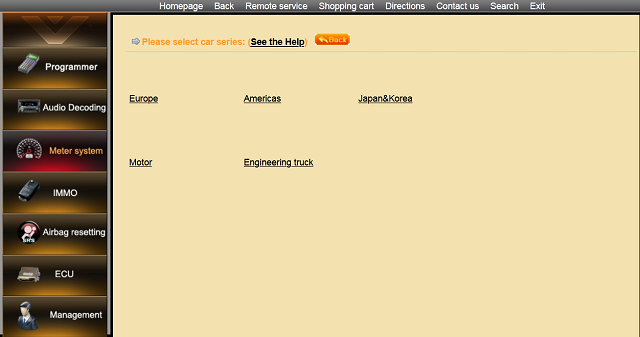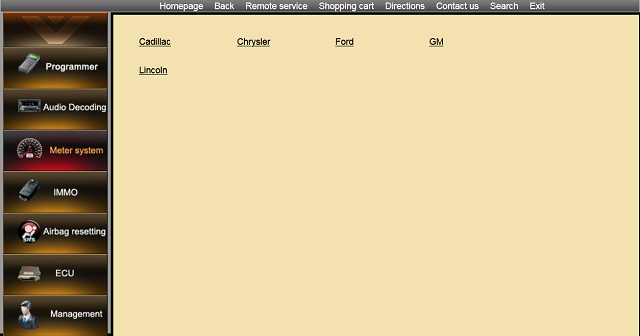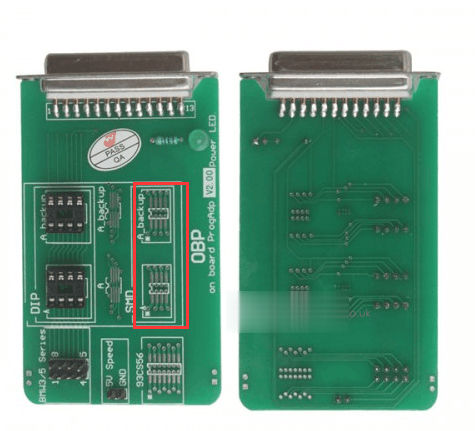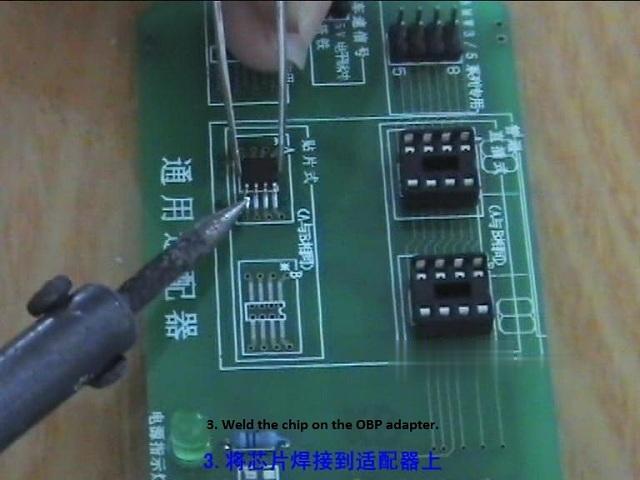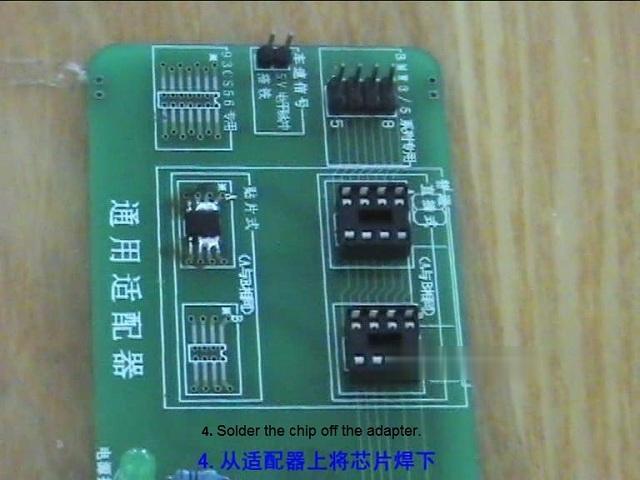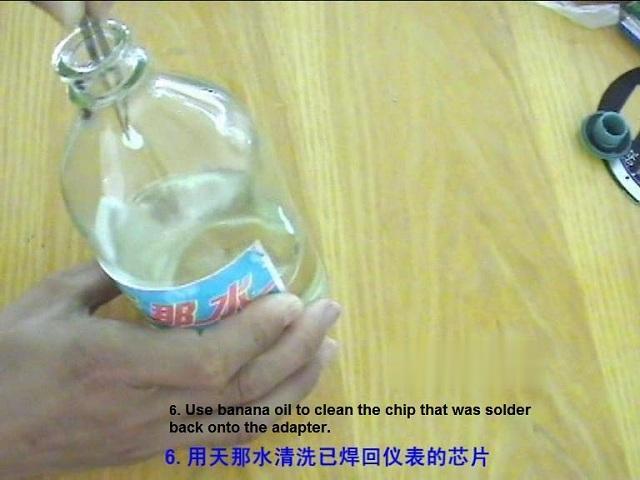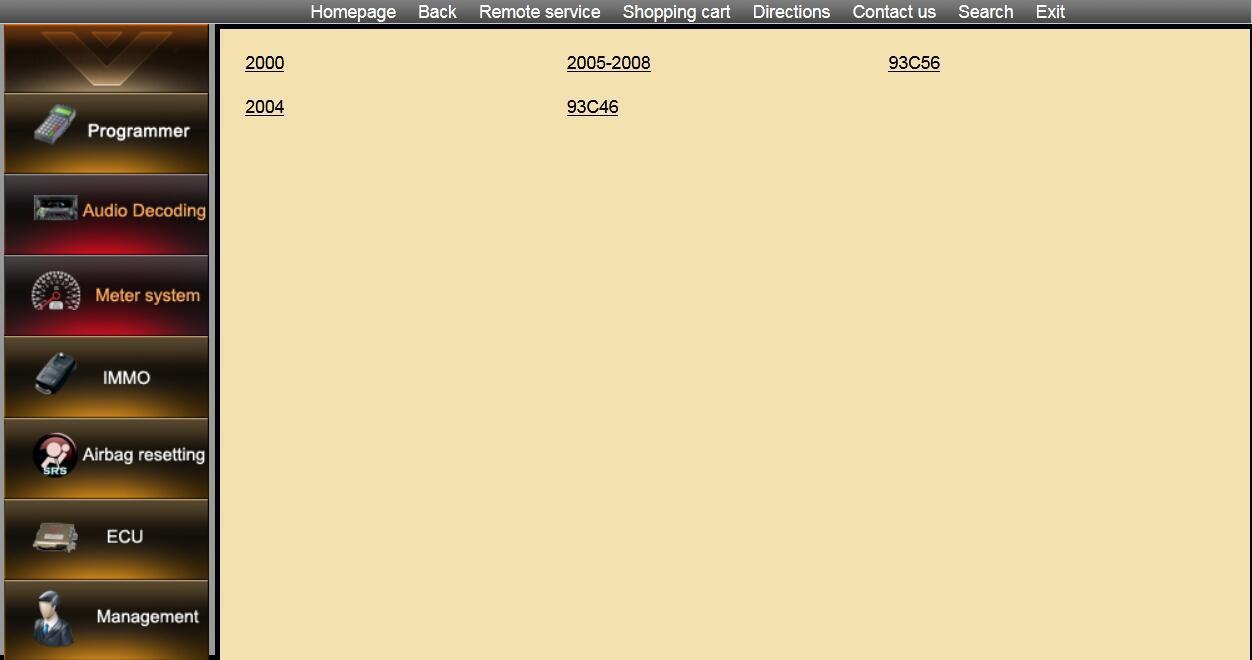November 29, 2020
Customer problem: When I install ODIS V5.1.6 software by my VAS6154 diagnostic interface. An error pops up with the words "Framework start failed with "13†in the offboard Diag Launcher process. There is not file to select in the local directory.
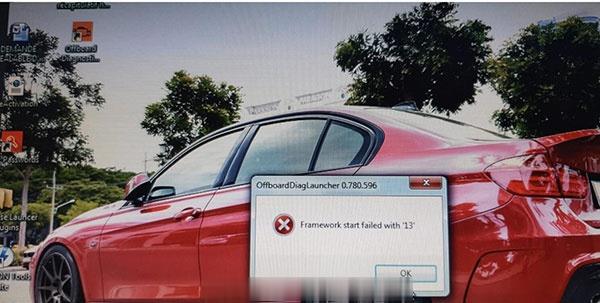
Solution offered byOBD2TOOL engineer:
You need to install a virtual optical drive, map the more 30 unzipped files into a CD.
And in the URL option, click "Select local directory†to select the corresponding drive.
Posted by: obd2tool at
09:37 AM
| No Comments
| Add Comment
Post contains 88 words, total size 1 kb.
In the Cayenne 958 Service Manual there is a procedure to check the engine oil level with the Piwis Tester. This is more accurate than the normal procedure with the instrument cluster screen and on top of that, it tells you how much oil you have to top to be at max level.
Here is the procedure:
WM 170101 CHECKING ENGINE-OIL LEVEL USING THE PIWIS TESTER (CAYENNE,
CAYENNE GTS, CAYENNE S HYBRID, CAYENNE S E, CAYENNE TURBO, CAYENNE
(3.0)) > CHECKING ENGINE-OIL LEVEL
Information
ThePiwis Tester II 9818 instructions take precedence and in the event of a discrepancy these are the
instructions that must be followed. Deviations may occur with later software versions.
1. PIWIS Tester II 9818 must be connected and ignition switched on.
2. Start the diagnostic program and select the required vehicle.
3. Select the DME control unit in the control unit overview. Press [F12] to continue.
4. Select the Maintenance/repairs menu. Press [F12] to continue.
5. Select the Oil filling function. Press [F12] to continue.
6. Start the engine and let it run until an engine oil temperature of
90° C is reached.Rev the engine if necessary to heat the engine oil to
the specified temperature.
7.The oil level measurement process starts automatically as soon as the engine oil temperature
of 90° C is reached.
8. Switch off engine.
9. Add the quantity of oil displayed on the PIWIS Tester II 9818 .
10. Disconnect the PIWIS Tester.
In the Cayenne 958 Service Manual there is a procedure to check the engine oil level with the Piwis Tester.
This is more accurate than the normal procedure with the instrument
cluster screen and on top of that, it tells you how much oil you have to
top to be at max level.
Here is the procedure:
WM 170101 CHECKING ENGINE-OIL LEVEL USING THE PIWIS TESTER (CAYENNE,
CAYENNE GTS, CAYENNE S HYBRID, CAYENNE S E, CAYENNE TURBO, CAYENNE
(3.0)) > CHECKING ENGINE-OIL LEVEL
Information
The Piwis Tester II 9818 instructions take precedence and in the event of a discrepancy these are the
instructions that must be followed. Deviations may occur with later software versions.
1. PIWIS Tester II 9818 must be connected and ignition switched on.
2. Start the diagnostic program and select the required vehicle.
3. Select the DME control unit in the control unit overview. Press [F12] to continue.
4. Select the Maintenance/repairs menu. Press [F12] to continue.
5. Select the Oil filling function. Press [F12] to continue.
6.
Start the engine and let it run until an engine oil temperature of 90° C
is reached.Rev the engine if necessary to heat the engine oil to the
specified temperature.
7.The oil level measurement process starts automatically as soon as the engine oil temperature
of 90° C is reached.
8. Switch off engine.
9. Add the quantity of oil displayed on the PIWIS Tester II 9818 .
10. Disconnect the PIWIS Tester.
Posted by: obd2tool at
09:26 AM
| No Comments
| Add Comment
Post contains 493 words, total size 4 kb.
November 18, 2020
Confirmed that Digimaster III can correct odometer for a 2010 Lincoln MKZ.
Procedure:
Select "Meter systemâ€, then "Americasâ€.
Select "Lincolnâ€.
Select "MKTâ€.
Select "93C86â€.
Remove the 93C86 chip from the dashboard, then weld it on the OBP adapter, connect the OBP adapter to the D3 main unit, read the original mileage value, write a new value.
Please follow the next steps to weld the IC.
This is OBP adapter.
Remove the chip off the dashboard.
Remove the excess tin on the IC.
Weld the chip on the OBP adapter packed in the Digimaster 3.
Solder the chip off the adapter.
Solder the chip back onto the adapter.
Use banana oil to clean the chip that was solder back onto the adapter.
Enjoy!
Posted by: obd2tool at
10:45 AM
| No Comments
| Add Comment
Post contains 131 words, total size 5 kb.
Yanhua Digimaster3 is able to adjust Nissan pathfinder mileage, here is the operate guide for you
Look at the images of Nissan pathfinder option:
Select "Meter system†then "Japan & Koreaâ€.
Select "Nissanâ€.
Select "Pathfinderâ€.
Have option: 2000, 2005-2008, 93C56, 2004, 93C46 etc.
Please firstly find out your dashboard chip type and the enter the above selection relatively.
For how to do next, Digimaster 3 machine will display the instruction.
Enjoy!
Posted by: obd2tool at
10:12 AM
| No Comments
| Add Comment
Post contains 78 words, total size 2 kb.
32 queries taking 0.0294 seconds, 149 records returned.
Powered by Minx 1.1.6c-pink.