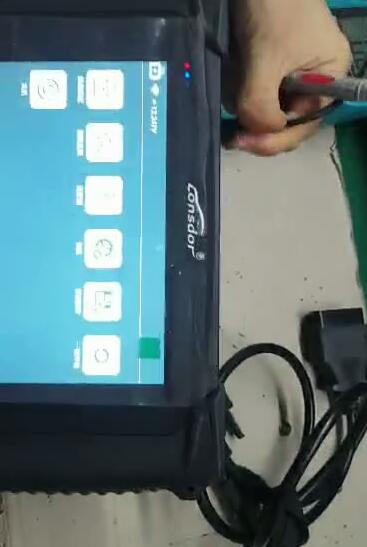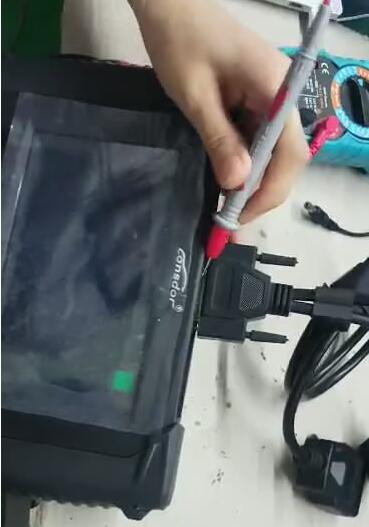June 23, 2018
If the Lonsdor K518ISE can’t access to any testable car model, the OBD cable should be the main reason after testing again and again by the Lonsdor engineer.
Here is the method to test the OBD cable (Verified working great):
1.Unplug the K518ISE main unit and turn it off
2.Connect the DB25 cable(OBD cable) to Auto Key Programmer k518ISE main unitusing amultimeter and switch to the diode stalls.
Note: there are 3 connectors on the OBD cable:
Connector 1: connect K518ISE OBD port;
Connector 2: connect KPROG adaptor
Connector 3: connect the vehicle OBD port
Pic: 3 connectors on OBD cable
3. Use the red pen to touch the metal part(as shown in pic 2 in red)
Pic: Metal part on K518ISE OBD port
4. Use the black pen to test the resistance of each pin of the vehicle connector (As shown in pic 3) , make sure that you hold the vehicle connector in the way just as the pic shows:
Pic : 16 pins on the vehicle OBD connector
PIN 1 and 8 should have no resistance; PIN2,3,4,5,6,7,9,10,11,12,13,14,15,16 should have resistance.
If all pins have no resistance, the problem should be the DB25 cable.
If all pins are tested ok but the machine still can’t access to any supported car model, then you can ship back the machine, adapters and DB25 cable for testing.
Posted by: obd2tool at
02:34 AM
| No Comments
| Add Comment
Post contains 237 words, total size 3 kb.
June 12, 2018
Avoid shaking or dismantling the unit as it may damage the internal components.
Do not use hard or sharp objects to touch the LCD screen; do not use excessive force; do not expose the screen to strong sunlight for a long period.
Caution: keep it away from water, moisture, high temperature or very low temperature.
If necessary, calibrate the screen before testing to ensure the accuracy of LCD performance.
Keep the X-100 PAD main unit away from strong magnetic fields.
Operation Instructions
For safe operation please follow the instructions below:
Keep the XTOOL X100 PAD away from heat or fumes when using it.
If the vehicle battery contains acid, please keep your hands and skin or fire sources away from the battery during testing.
Exhaust gas of vehicle contains harmful chemicals, please ensure adequate ventilation.
Do not touch the cooling system components or exhaust manifolds when engine is running due to the high temperatures reached.
Make sure the car is securely parked, Neutral is selected or the selector is at P or N position to prevent the vehicle from moving when engine starts.
Make sure the (DLC) diagnostic link connector is functioning properly before starting the test to avoid damage to the Diagnostic Computer.
Do not switch off the power or unplug the connectors during testing, otherwise you may damage the ECU and/or the Diagnostic Computer.
Posted by: obd2tool at
08:33 AM
| No Comments
| Add Comment
Post contains 231 words, total size 2 kb.
32 queries taking 0.0614 seconds, 145 records returned.
Powered by Minx 1.1.6c-pink.