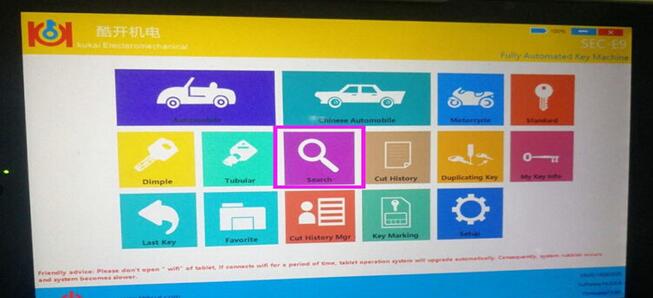November 23, 2019
(Quoted) a 2016 yaris all key lost, I manage to unlock it with va6
lishi and read the barrel but i can’t turn the ignition with va6 lishi.
then I bought va8 lishi and voila you can pick and read the ignition. I
have sec-e9 cutting machine and I can’t cut the blade.
the only option is 2016 corolla in SEC-E9 Key Cutting Machine…..8 wqafers depths 1, 2, 3, 4, but I still can’t cut the blade because what I read from the va8 lishi doesn’t match.
Finally, used silca futura machine to cut the blade, the job is done now. but it will be difficult for me to call my buddy just to cut the blade every time. The silca futura is bloody expensive. The next parts answer a question: how to cut this new blade with sec-e9 or other machine?
I have the xhorse condor. There is a CustomKeyTools.
Create your own key file, and load that in your machine.
Have a look at the condor keycutter thread.
series exists in instacode if your machine can work with instacode or if you can make your own cutting card .
Question: I tested with sec-e9 toy51 add manually key turn on door but not ignition ! Have you an idea ?? Please
Answer: 1. you have wrong cuts somehow
2. ignition has been changed
3. door has been changed
I just copy with manual cutting machine most new blades.
For your information: va8? va6? any difference?
When the va6 and the va8 tools were made there was no specific reference for these , all 3 use the same VA2 keyblade .
yes the va8 is for the 1234Q5678H series with 8 cuts , it will also do the daf cf series 7 cut lock as well , it will also do the VA6 6 cut models though will be sloppy decode due to extension .
the question was what key blade as va8 not listed in silca which it wont be as a lishi reference not a key blank reference , the blade is va2 all are listed under VA2 in instacode ;
ic : 1049 for the 6 cut ABCDEF series
IC : 1125 for 6 cut 1234Q5678H series
IC : 1126 for 6 cut 1234Q5678H series
IC : 1423 for 8 cut 1234Q5678H series
not all lishi tool refrences relate to silca references as quite often a tool is developed long before silca assign a key blank reference to it , good examples are ‘
HU100R
vag2015 8 , 9 and 10 cut
va6
va8
H & Q have no meaning to you if reading lock with a lishi tool , they are values that are used in the dealer code under certain conditions .
when 2 x 4 cuts sit next door to each other they change them to QQ , 2 x 8 cuts sat next door to each other change to HH , a 4 cut and an 8 cut sat next door to each other change to Q and H .
so if you read a lock as 673784 , the manufacturers code would read QH7376 , if entering direct cuts you reverse this to 6737HQ or 673784 both cut the same key
so you can enter Q or 4 and you can enter 8 or H it will still cut the same
Posted by: obd2tool at
03:17 AM
| No Comments
| Add Comment
Post contains 572 words, total size 4 kb.
November 05, 2019
What is Caterpillar ET?
Cat Electronic Technician (Cat ET) is diagnostic software required to communicate, diagnose and service electronically controlled Caterpillar engines and machines. When connected to an Electronic Control Module (ECM), a technician has the ability to diagnose existing and potential problems, configure the product, and obtain data for analysis.
Caterpillar ET Electronic Technician Software Free Download
Caterpillar ET Functions List:
1.View active and logged diagnostics.
2.View events where irregularities occurred and were logged by the ECM.
3.View the status of a group of parameters (temperatures, pressures, etc.) simultaneously.
4.Record and log performance data.
5.Graph a group of status parameters.
6.View the current configuration of an ECM.
7.Change ECM configurations.
8.Perform diagnostic tests.
9.Perform calibrations.
10.Print reports and diagnostic results.
11.Please keep in mind that some ecm settings for example, speed limit requires factory password. The factory password generator is not included in this application
Caterpillar ET Support Languages:
English,Chinese,Danish,French,German,Italian,Portuguese,Spanish
Caterpillar ET Support OS:
Window 7,Window 8,8.1,Window 10 32 bit and 64 bit
PC Requirements
Recommended Configurations
PC containing a 2.0 GHz dual-core processor·
3GB RAM·
3GB of available hard disk drive·
DVD-ROM drive·
15.4 inch XGA Screen (1280×1024 compatible)·
MicrosoftòWindows 7 Professionalor Windows 8 Professional
(Note: Windows 8 RT is not supported)·
RS232 port with 16550AF UART or compatible (for use with Comm Adapter II)·
USB 1.1 or 2.0 port (for use with Comm Adapter 3)·
Ethernet RJ45 connector·
Built in pointing device or mouse·
For security purposes, MicrosoftòInternet Explorerversion 9 or newer is recommended.
Note: The most recent version of MicrosoftòInternet Explorer may not be validated to work with the service tool.
Minimum Configurations
PC containing a Pentium 2 GHz processor or greater·
1GB RAM·
500MB of available hard disk drive·
CD-ROM drive·
Super VGA monitor or display (1024×76![]() ·
·
MicrosoftòWindows 7 Professional or Windows 8 Professional
(Note: Windows 8 RT is not supported)·
RS232 port with 16550AF UART or compatible (for use with Comm Adapter II)·
USB 1.1 or 2.0 port (for use with Comm Adapter 3)·
Ethernet RJ45 connector·
Built in pointing device or mouse·
For security purposes, MicrosoftòInternet Explorer version 9 or newer is recommended.
Note: The most recent version of MicrosoftòInternet Explorer may not be validated to work with the Heavy Duty Truck Scanner.
Caterpillar ET free Download
Caterpillar ET 2019 A
https://mega.nz/#!zIZUDARZ!q8wQWzgM9CeZrxZdp5VhaFCRULvv_b_ENE0e1Oe_UHM
Posted by: obd2tool at
10:43 AM
| No Comments
| Add Comment
Post contains 387 words, total size 4 kb.
32 queries taking 0.1168 seconds, 145 records returned.
Powered by Minx 1.1.6c-pink.