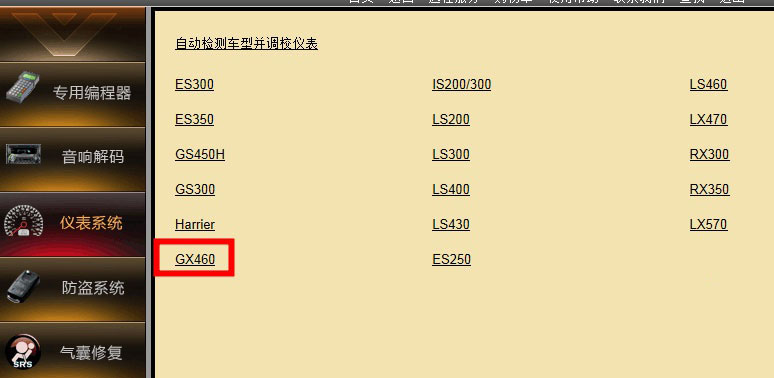April 19, 2020
I’m going to swap my frm1 module with an frm2 module from 2008 so I can have the warm welcome halos light up when I unlock the car.
I finally got it in and working!
The angel eyes now turn on when I unlock the door, but I remember the
angel eyes slowly turning on when I tested it on the donor car.
On my car they just abruptly turn on.
Once your new frm module is in.
From the Ncs Expert MAIN MENU(once you open the app and connect to the car)
Click vehicle
Click vehicle order
Click CAS
Click Edit
Click date
Change date to March 2007
Click Actions
Click save
A window pops up, "choose locationâ€
Click both FRM and CAS.(it will change the date on both CAS and frm and copy your VO from CAS to FRM.
Once that’s done, your FRM should show the same VO as your BMW ICOM A2. If not, close the app and try again.
Default coding the FRM.
Main menu again:
Click safety
Click FRM(footwell module)
Click coding
Click default code
A window promoting you to make a back up will pop up, click confirm.
Click Car access system(CAS)
It will say "copying VO†then "codingâ€
It should say coding successful once it’s done.
Verify your new FRM has your vin written on it by clicking FUNCTIONS and then read vin(still in the frm menu).
If your vin is read, you’re done.
If Your FRM shows XXXXXXX as vin, relaunch the app and read the vin
again. If it still says XXXXXXX as vin, default code the frm again.
Really easy, should only take a few minutes.
Posted by: obd2tool at
08:31 AM
| No Comments
| Add Comment
Post contains 295 words, total size 2 kb.
Model: 2016-2019 Lexus
Purpose: mileage correction
Ideal machine use and test reports:
Dash has eeprom 93c86 … Very easy to calculate new miles.
Most eeprom programmers can read the chip. Unpack, unsolder, read and
post on the forum so someone can help you with calculations. No tool can
do this through obd port.
The safest way is to use a hex editor and a good programmer.
Any eeprom programmer, even yourDigiprog 3 can read … this is a simple 93c86 x 16-bit.
Yanhua Digimaster 3can correct mileage without any problems.
Carprog online dashboard odometer for Lexus 93C86 was successfully programmed.
Posted by: obd2tool at
08:18 AM
| No Comments
| Add Comment
Post contains 127 words, total size 2 kb.
April 08, 2020
Here, have collected the solutions for software operation problems from Xprog-M box ECU programmer users.
1. Problem: The xprog V5.84 shows "Access violation at address 00478FC6 in module "XProgDesktop.dllâ€. Read of address 00000358.â€
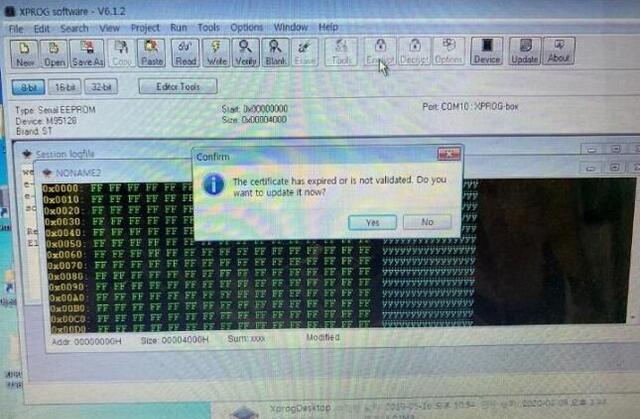
Solution: Check if the anti-virus software has been installed in the computer. If have, please close it, because the anti-virus software
will kill xprog-M driver. Then open the xprog V5.84 again. If it also doesn’t work, try to unzip xprog software again.
2. Problem: It always prompts "This program version requires to update the XPROG firmware. Do you want to update now?†when using xprog -M box.
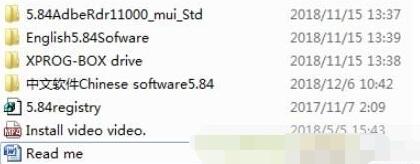
Solution: Please check if you connect the internet, if it is, disconnect the internet. Never try to UPDATE, the hardware will be damaged if
you want to try to update it online, then you will lose its warranty.
3. Problem: My Xprog V5.84 fail to read serial eeprom, don’t give eeprom options.
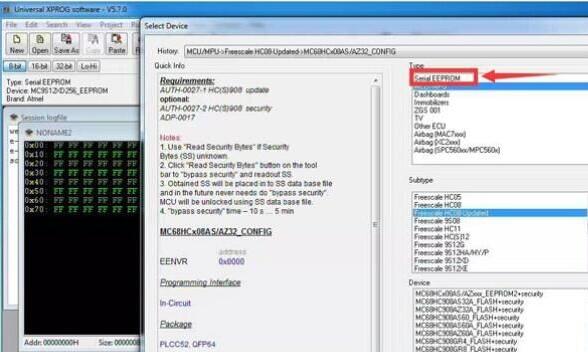
Error "For information, please refer to xprog-m users manualâ€.
Solution: Xprog v5.84 default software CD does not have eeprom capabilities which is different from previous version V5.74/5.60/5.55 etc.
But the new v5.84 software has modified the software to enable eeprom reading.
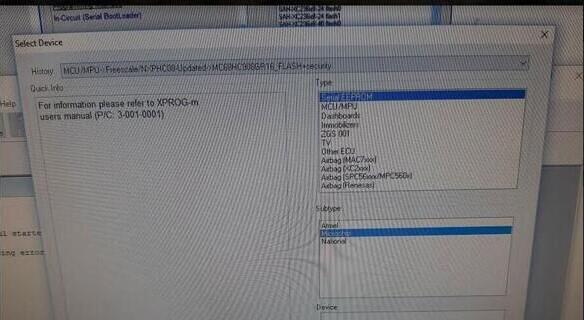
V5.84 new software free download link:
https://mega.nz/#!7vpDwQ4D!MrdDW0tVf-6-wXtGKqpUmj7CA2HFlFlMf5AeNvYgRbI
File contains:
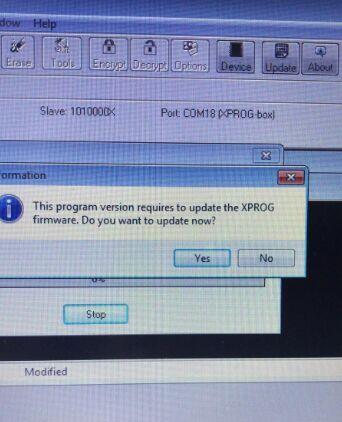
Operating system: Windows XP/Windows 7/Windows 8
Language: English/Chinese
Tips for installing Xprog V5.84.
1).Disable anti-virus program when downloading software and running software.
2).Uninstall all the software and USB drivers of the old version xprog-box on your computer, then install the new XPROG5.84 software.
3).Run 5.84Regsisty program for several times when installing software
4).Run 5.84Regsisty file for 2 times before you run software every time .
4. Problem: The certificate has expired or is not validated for Xprog V6.12.
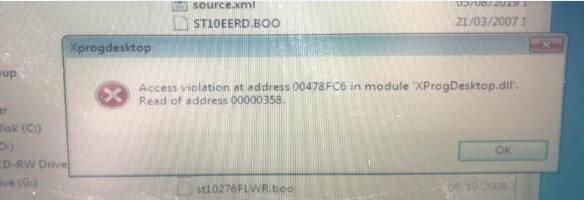
Solution: There is no need to use xprog software by internet. If you connect the internet, it will prompt you to update the software as the
picture shown above. Once you update it online, the internet may damage Xprog hardware.
To be continued…
Posted by: obd2tool at
09:46 AM
| No Comments
| Add Comment
Post contains 330 words, total size 4 kb.
32 queries taking 0.0959 seconds, 147 records returned.
Powered by Minx 1.1.6c-pink.