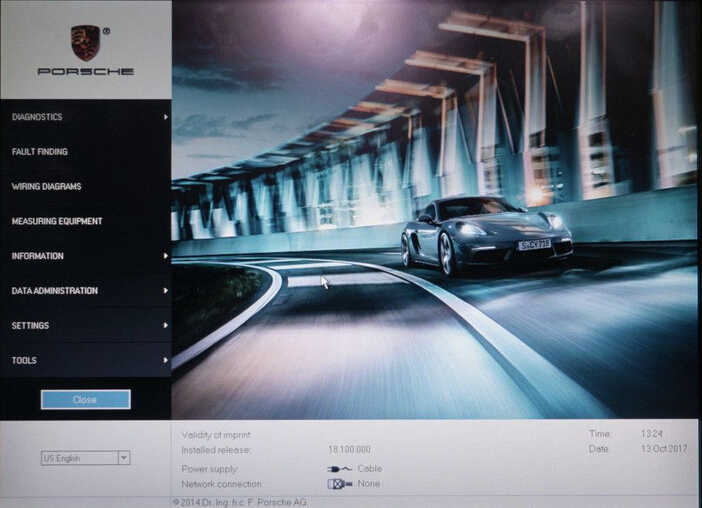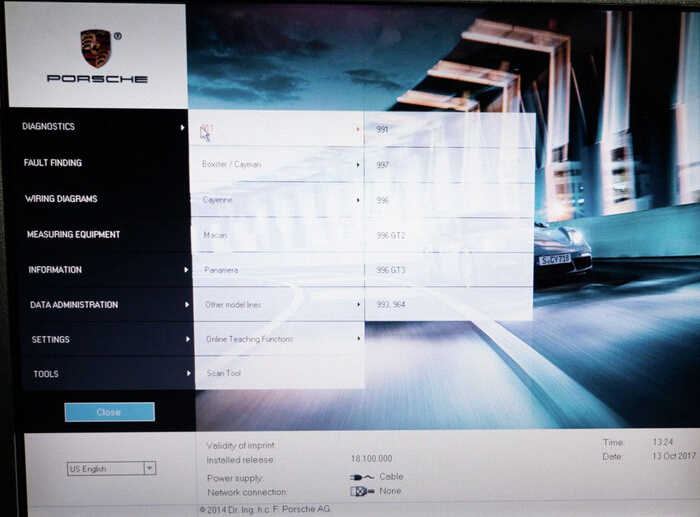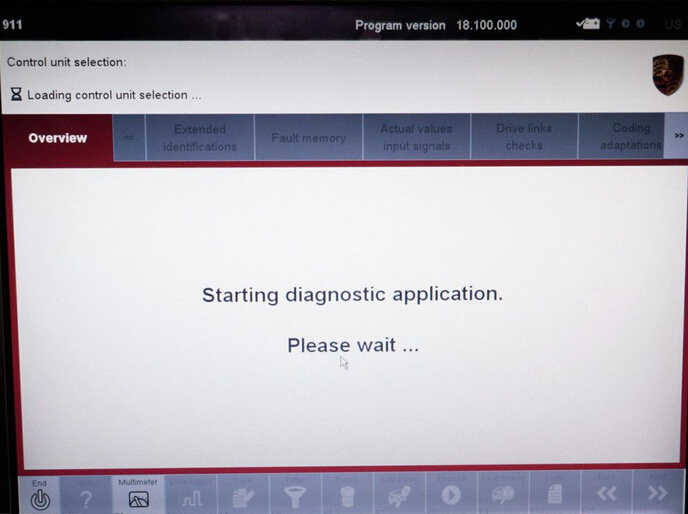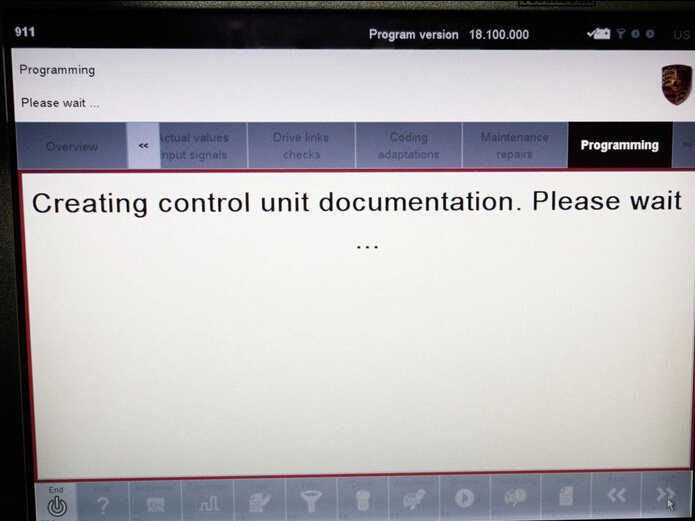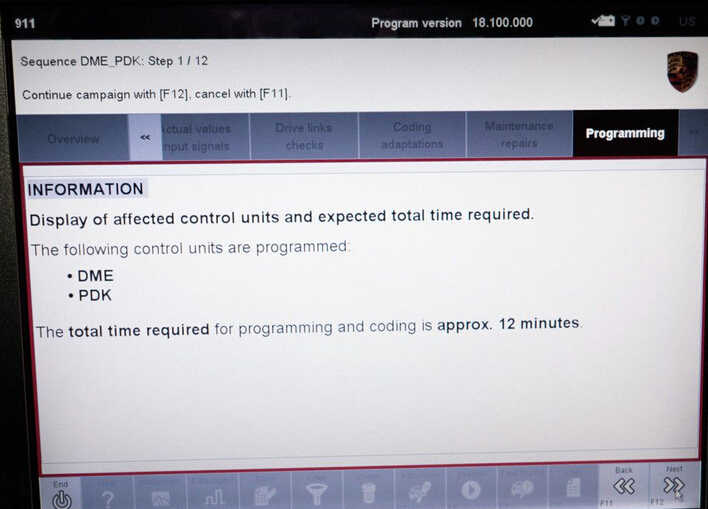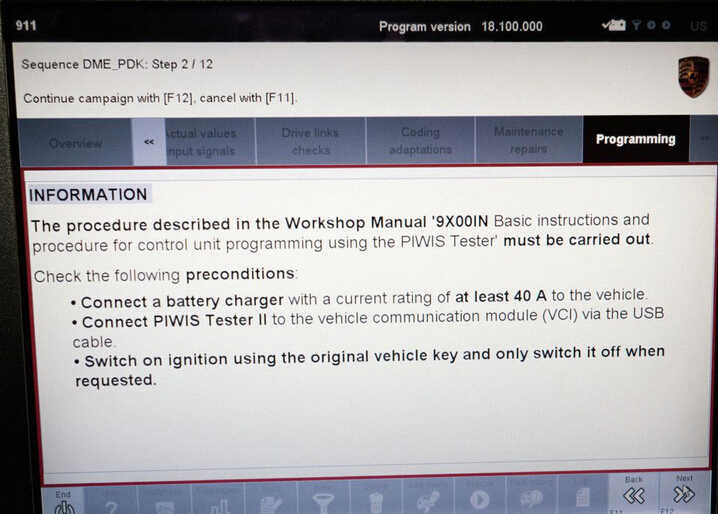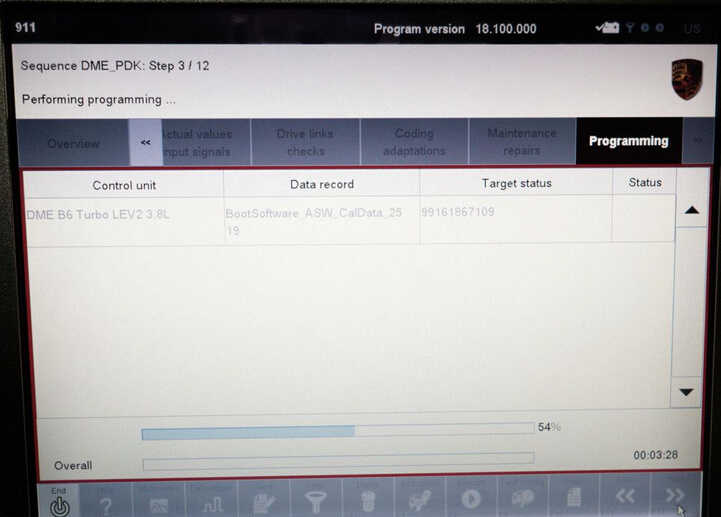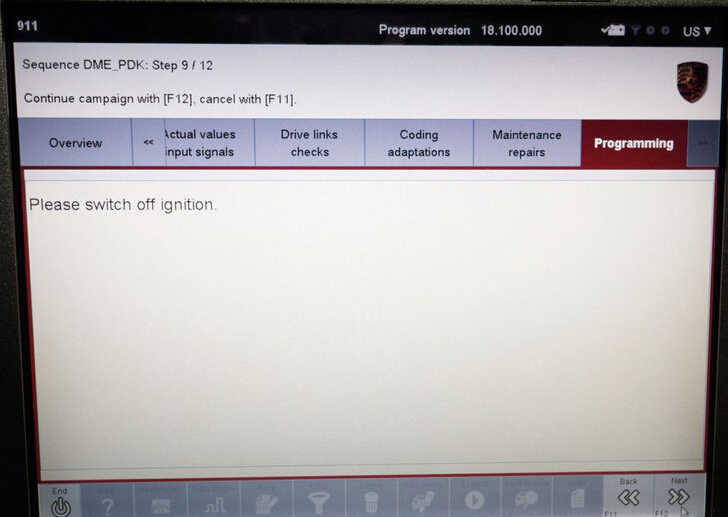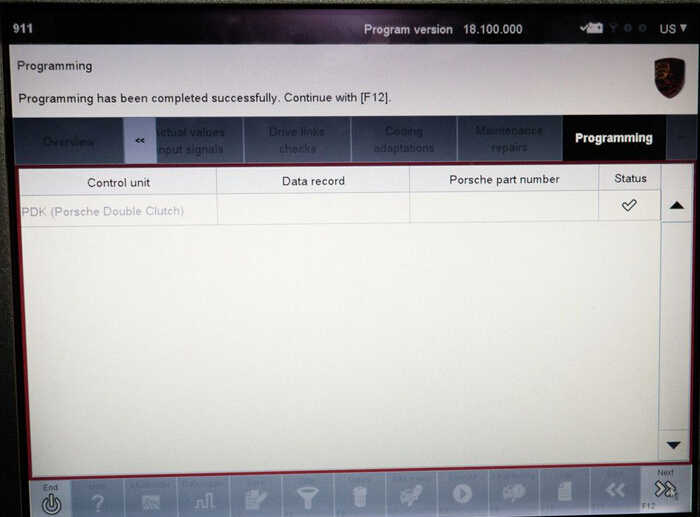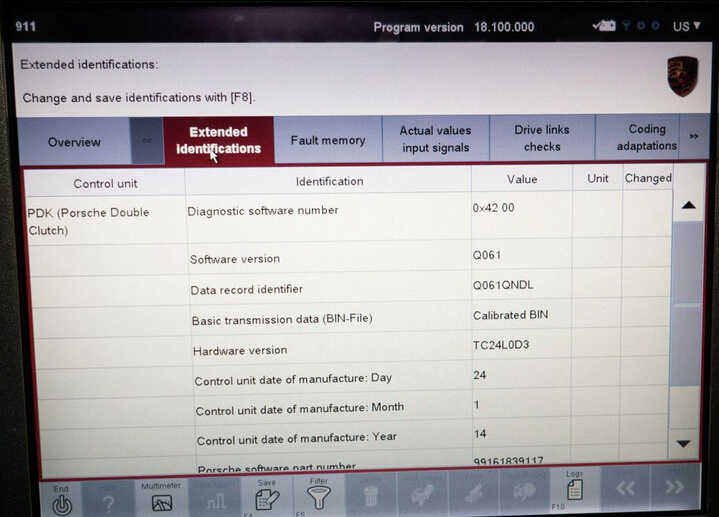October 23, 2019
This article show a step-by-step guide on how to usePorsche Piwis Tester II to force PDK update for Porsche.
Preparation:
Porsche PIWIS 2 V18.15 V17.500 Free Download
How to Install/Restore Porsche PIWIS 18.100 Universal Image
A forced PDK update is required when a vehicle possesses the Q033 ROM and an open campaign update is not visible via the PIWIS tool. This procedure will update the PDK to a Q061 or newer ROM. This update is required to run the latest PDK OTS maps with custom features such as faster shift speeds, sequential shifter stalk, dual paddle to neutral, no kickdown, and no creep. These features would otherwise not be possible running the Q033 ROM.
Applicable Model/Year
2013-2016 Porsche 981 Cayman and Boxster (Base, S, GTS) w/ PDK Transmission
2012-2016 Porsche 911.1 NA Carrera (Base, S, GTS) w/ PDK Transmission
2014-2016 Porsche 911 Turbo and Turbo S w/ PDK Transmission
Note: The update process does take some time (30 to 45 minutes), so it is important to have a battery charger (10A to 12A recommended, or a charger with a "flash†setting will work) on the car’s battery during this process. It would also be a good idea to keep a charger on the PIWIS II computer as well.
NOTE: BEFORE PROCEEDING, ACCESSPORT MUST BE UNINSTALLED FROM VEHICLE.
Porsche PIWIS 2 Forced PDK Update Procedures:
1.Connect a battery charger to the car’s battery, put the key in the
"ON†position (engine off), and turn on the PIWIS II tool. The PIWIS II
will need to be connected to the OBD II port at his point as well.
2.At the main menu on the PIWIS II, select DIAGNOSTICS >> 911
>>> 991. Your selection may vary if you have a Boxster/Cayman.
3.At this point, the PIWIS II will load up the software and prompt you to a new menu.
4.Select the "Transmission Control†unit control. After this is
selected, scroll to the right on the top overview bar and select
"Programmingâ€.
You can now select "Automatic Programming†and hit the "Next†button on the bottom right of PIWIS II.
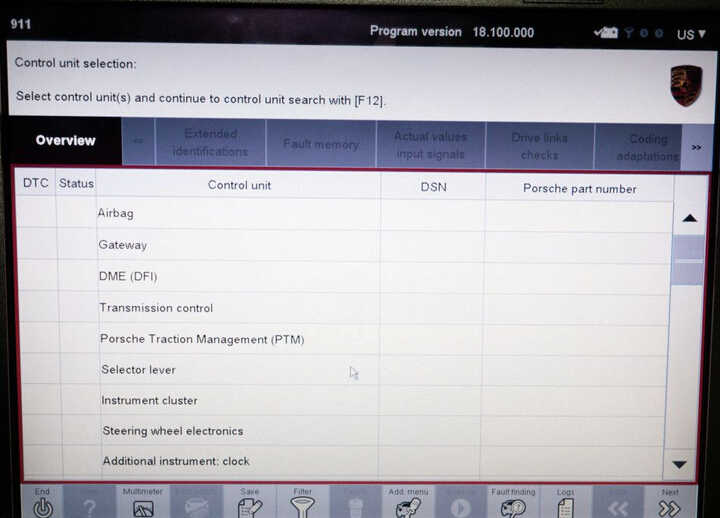
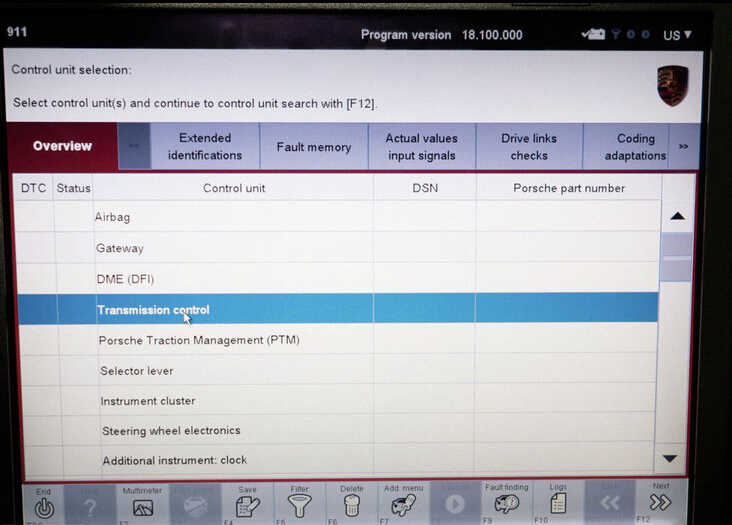
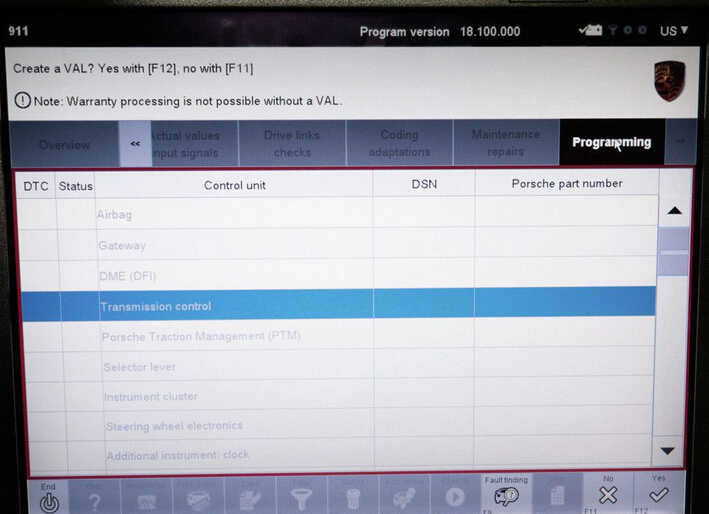
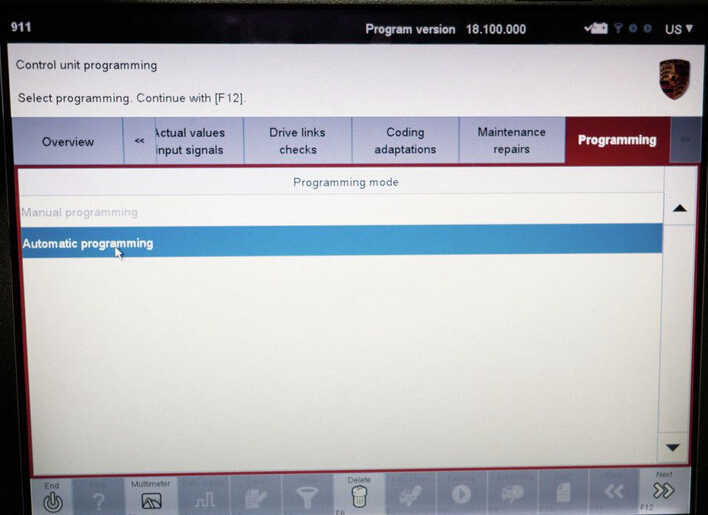
5.From here, Unit Documentation and the update will begin, several prompts regarding battery charger use and ignition on will appear. Continue to press the "Next†button on the bottom right to move forward with the process. You can keep an eye on the progress bar on the bottom and Steps listed at the top. Keep an eye on the PIWIS II for any ignition off sequences or need to press the "Next†button.
6.When you finish the final step, step 12, an information prompt will appear. Hit "Next†to be shown success programming.
7.And that’s it, you’re done! This would be a good time to check for any transmission fault codes and clear them if they are present. You can confirm you are on the latest Q061 ROM by selecting the "Transmission Control†function on the main menu and selecting "Extended Identifications†on the top scroller bar.
Posted by: obd2tool at
09:10 AM
| No Comments
| Add Comment
Post contains 505 words, total size 10 kb.
October 01, 2019
OBDSTAR Key RT Key Renew Tool is a key renewing product. Supports a variety of car key
chip renewing that can be repeated to renew,OBDSTAR Key RT Key Renew
Tool supported chip types ![]() CF7341, PCF7345, PCF7941, PCF7945, PCF7952,
PCF7953, and PCF7961.
CF7341, PCF7345, PCF7941, PCF7945, PCF7952,
PCF7953, and PCF7961.
Here’s the guide on installing OBDSTAR (OBDProg) Key RT key renewing software. Windows 7 32-bit operating system is recommended.Of course you can try on other win systems.
Procedure:
Visit official website www.obdprog.com and download KeyRT renew software
Extract KeyRT renew software zip file on desktop
Extract VisualC2015 on desktop as well
Remove KetRT.zip to trash bin
Run KeyRT.exe as administrator
If it gives you a System error. You are required to install Microsoft Visual ++ 2015
Install Microsoft Visual ++ 2015 RC
Accept license agreement
Press Install and wait until complete
Connect OBDSTAR Key RT renew tool with laptop via USB cable and install device driver
Run KeyRT.exe software again
Now you can check the function menu, key renewing vehicle list, wiring diagram and Help center
OBDSTAR RT KeyRenew Tool Vehicle List:
Alfa Romeo
V1 (PCF7341)
V2 (PCF7941)
Audi
V1 (PCF7945AC0902)
V2 (PCF7945AC0911)
V3 (PCF7945AC2319)
V4 (PCF7945AC0902) KeylessGo
V5 (PCF7945AC1415) KeylessGo
V6 (PCF7945AC1500) KeylessGo
V7 (PCF7945AC1411) KeylessGo
V8 (PCF7945ATJ807) KeylessGo
BMW
E-Series
Remeo (PCF7945)
KeylessGo (PCF7952)
KeylessGo (PCF7953)
F-Series
Hella
V3 433MHz 5FA 011 926-09(PCF7953VC1900)
V6 433MHz 5FA 011 226-19(PCF7953VC1900)
V7 433MHZ 5FA 011 920-15(PCF7953VC1900)
V9 433MHZ Korea(PCF7953VC1900)
HUF
V1 433MHz HUF5663(PCF7953PC1800)
V2 433MHz HUF5661(PCF7953PC1800)
V5 433MHz HUF5767(PCF7953PC1800)
V8 433MHz HUFxxxx(PCF7953PC1800)
V10 315MHz HUF5662(PCF7953PC1800)
Siemens
V4 315Mhz 5WK49663(PCF7953PC1100)
V11 315MHz 5WK49661(PCF7953PC1100)
China E-Series
V1 (PCF7952)
V2 (PCF7952)
V3 (PCF7941)
V4 (PCF7961)
V5 KeylessGo(PCF7952)
China Specific
V1 433MHz(PCF7952)(BeiJing)
V2 315MHz(PCF7961)(ShangHai Buick)
V3 433MHz(PCF7952)
V4 433MHz(PCF7952)(Wagon)
V5 433MHz(PCF7952)(Trumpchi)
Cadillac
V1 315MHz (PCF7952)
Chevrolet
V1 433MHz (PCF7952)
Chrysler/Dodge
Blade
V1 (PCF7941)
Fobic
V1 (PCF7941)
V2 (PCF7941)
V3 (PCF7941)
V4 (PCF7941)
V5 (PCF7941)
V6 (PCF7941)
V7 (PCF7941)
V8 (PCF7941)
V9 (PCF7941)
V10 (PCF7941)
V11 (PCF7941)
V12 (PCF7941)
Citroen
V1 (PCF7941)
V2 (PCF7945)
V3 (PCF7341)
V4 (PCF7953)
V5 (PCF7961)
Dacia
V1 (PCF7961)
Fiat
V1 (PCF7961)
V2 (PCF7941)
V3 (PCF7941)
Ford
V1 (PCF7345)
V2 (PCF7353)
Geely
V1 (PCF7952)
Haval
V1 (PCF7952)
Honda
V1 (PCF7961)
V2 (PCF7945)
Hyundai
V1 (PCF7953)
V2 (PCF7953)
V3 KeylessGo(PCF7953)
V4 (PCF7952)
V5 (PCF7952)
V6 (PCF7952)
Jaguar
V1 433MHz(PCF7953)
V2 433MHz(PCF7945)
Jeep
V1 (PCF7953)
V2 (PCF7953)
V3 (PCF7953)
V4 (PCF7953)
Kia
V1 (PCF7952)
V2 (PCF7953)
Lada
V1 (PCF7961)
V2 (PCF7941)
V3 (PCF7941)
V4 (PCF7961)
Land Rover
V1 433MHz (PCF7953)
V2 (PCF7941) Vogue
V3 (PCF7945) Freelander
V4 (PCF7941) Discovery.Sport
V5 315MHz (PCF7953)
V6 433MHz (PCF7953)
Lincoln
V1 315MHz (PCF7952)
Maserati
V1 433MHz(PCF7953)
Mini
433MHz (PCF7953 38pin)
868MHz (PCF7945)
315MHz (PCF7945)
Mitsubishi
V1 (PCF7952)
V2 (PCF7941)
V3 (PCF7941)
Nissan
V1 (PCF7952)
V2 (PCF7952)
V3 (PCF7961)
V4 (PCF7953)
V5 (PCF7961)
V6 (PCF7953)
V7 (PCF7961)
V8 (PCF7953) Japan
V9 (PCF7953)
V10 (PCF7952)
V11 (PCF7953)
V12 (PCF7952)
Opel
V1 (PCF7341)
V2 (PCF7341)
V3 (PCF7941)
V4 (PCF7941)
V5 (PCF7341)
V6 (PCF7941)
V7 (PCF7941)
V8 (PCF7341)
V9 (PCF7941)
V10 (PCF7961)
V11 (PCF7341)
V12 (PCF7341)
Peugeot
V1 (PCF7961)
V2 (PCF7945)
V3 (PCF7341)
V4 (PCF7341)
V5 (PCF7341)
V6 (PCF7341)
V7 (PCF7941)
V8 (PCF7341)
V9 (PCF7341)
Porsche
V1 KeylessGo 315MHz (PCF7953PC1200)
V2 Remote 315MHz (PCF7953PC1800)
V3 KeylessGo 433MHz (PCF7953PC1800)
Renault
Card
V1 (PCF7952)
V2 (PCF7941)
V3 (PCF7945)
V4 (PCF7953)
V5 (PCF7952)
V6 (PCF7941)
V7 (PCF7953)
Flip
V1 (PCF7961)
V2 (PCF7961)
V3 (PCF7961)
V4 (PCF7961)
Rolls Royce
V1 (PCF7953)
Smart
V1 (PCF7941)
V2 (PCF7961)
Suzuki
V1 (PCF7961)
Toyota
V1 (PCF7953AC1500)
Volvo
V1 (PCF7945)
V2 868MHz KeylessGo (PCF7945)
VW
V1 (PCF7945AC1411)
Posted by: obd2tool at
10:09 AM
| No Comments
| Add Comment
Post contains 579 words, total size 11 kb.
32 queries taking 0.0209 seconds, 145 records returned.
Powered by Minx 1.1.6c-pink.