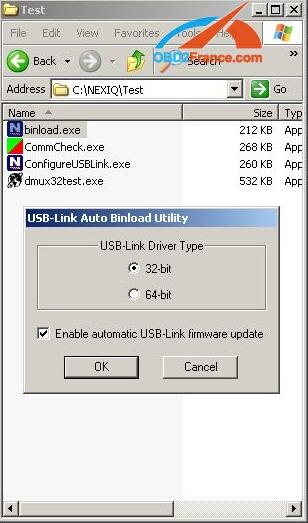July 16, 2018
When I was doing experiments with my NEXIQ USB Link (also called Xtruck) and John Deere Service Advisor(JDSA)…
Running the utility binload from the folder C:\Nexiq\Test.
Set checkbox – Enable automatic USB-Link firmware upgrade
and get firmware bin file.
Save original bin with other name (for recovery).
I copy the firmware bin from the program John Deere SA,
rename as original Nexiq bin name
and replace original – by that file.
Next, again start utility binload from the folder C:\Nexiq\Test
and have John Deere SA firmware in Nexiq.
I have test connection with 2CAN pin and read engine serial
but i don’t run program…
I could not do normal work program…
JDL adapter like Nexiq adapter…
In Heavy Duty Truck diagnostic Scanner Nexiq new driver have new firmware version
I always update firmware and do not have problem…
Credits to Dmitry in the MH community
Posted by: obd2tool at
02:00 PM
| No Comments
| Add Comment
Post contains 154 words, total size 2 kb.
35 queries taking 1.2279 seconds, 145 records returned.
Powered by Minx 1.1.6c-pink.