November 29, 2020
How to Solve ODIS V5.1.6 Software Framework start failed with “13†Error
Customer problem: When I install ODIS V5.1.6 software by my VAS6154 diagnostic interface. An error pops up with the words "Framework start failed with "13†in the offboard Diag Launcher process. There is not file to select in the local directory.
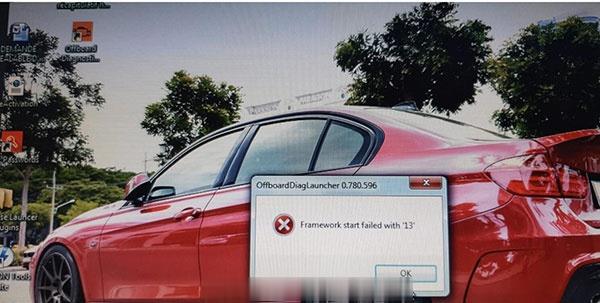
Solution offered byOBD2TOOL engineer:
You need to install a virtual optical drive, map the more 30 unzipped files into a CD.
And in the URL option, click "Select local directory†to select the corresponding drive.
Posted by: obd2tool at
09:37 AM
| No Comments
| Add Comment
Post contains 88 words, total size 1 kb.
16kb generated in CPU 0.0091, elapsed 0.0249 seconds.
35 queries taking 0.0178 seconds, 147 records returned.
Powered by Minx 1.1.6c-pink.
35 queries taking 0.0178 seconds, 147 records returned.
Powered by Minx 1.1.6c-pink.









